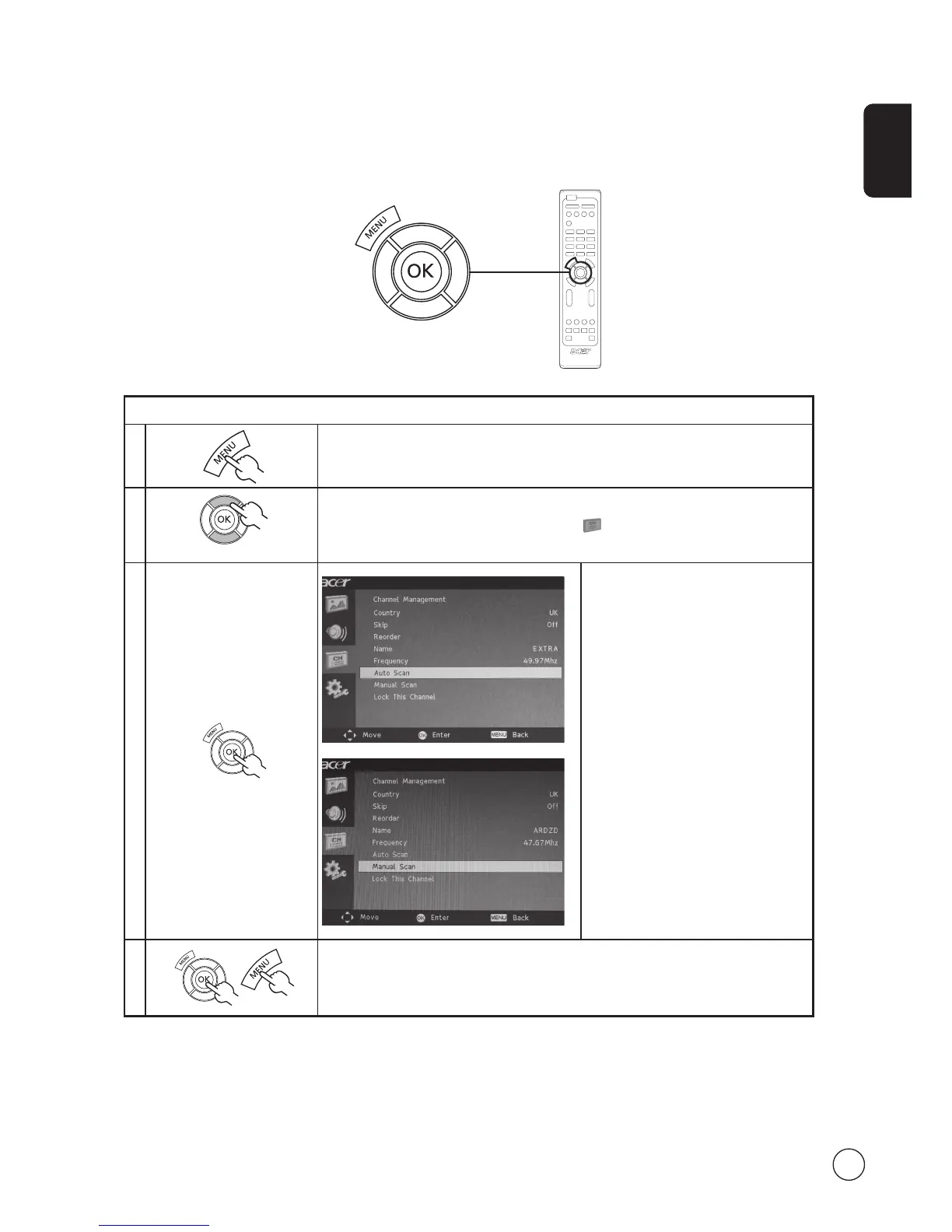English
13
Scanning for channels
1 Press the MENU key on the remote control to bring up the OSD.
2
Use the directional keys to navigate and select Channel Management.
3
Highlight Auto Scan. Then, select Start
and press OK to begin.
or
Highlight Manual Scan. Then, select Scan
up, Scan down or Scan for updates and
press OK to begin.
4 Select OK and press MENU to exit.
Re-scan for channels
The first time you completed the setup wizard, all available channels were listed. If you need to re-scan for new channels, please
follow the steps below: