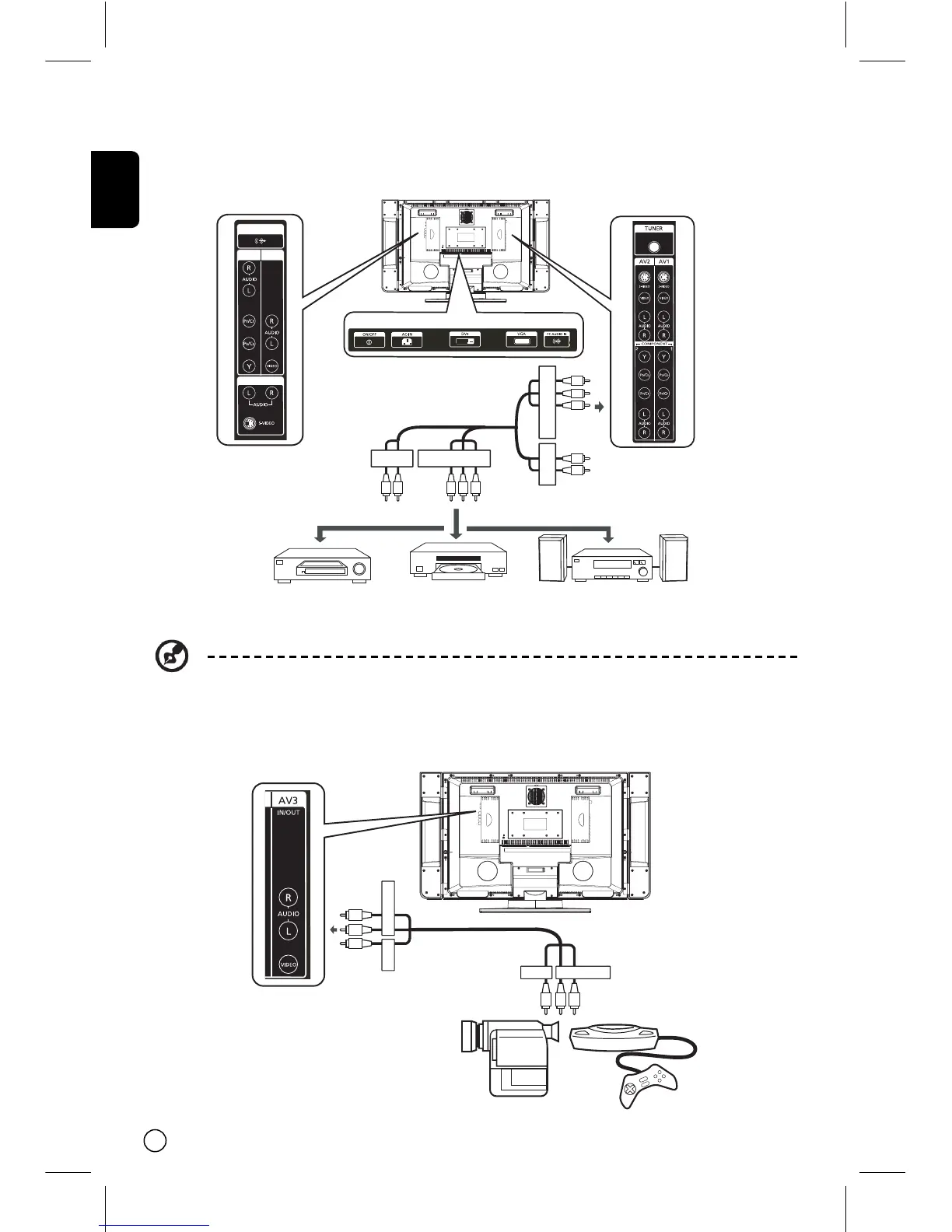English
12
Connecting DVD/VCR/AV equipment
Connect your external device to the Componet/Audio ports on the TV set as shown below.
Alternatively you can use other connectors such as DVI, S-Video, Video and Audio R/L for appro-
priate equipment
Connecting a camera, camcorder or video game
Connect your camera or camcorder to the Video/Audio ports on the bottom of the TV set as shown below.
W
R
Y
W
R
Y
AudioVideo
AudioVideo
G
R
B
W
R
Audio Component
GR
B
W
R
Audio Component
or or
VCR
DVD
AV
AUDIO OUT
COMPO-
NENT3
AV3
IN/OUT
AV4
