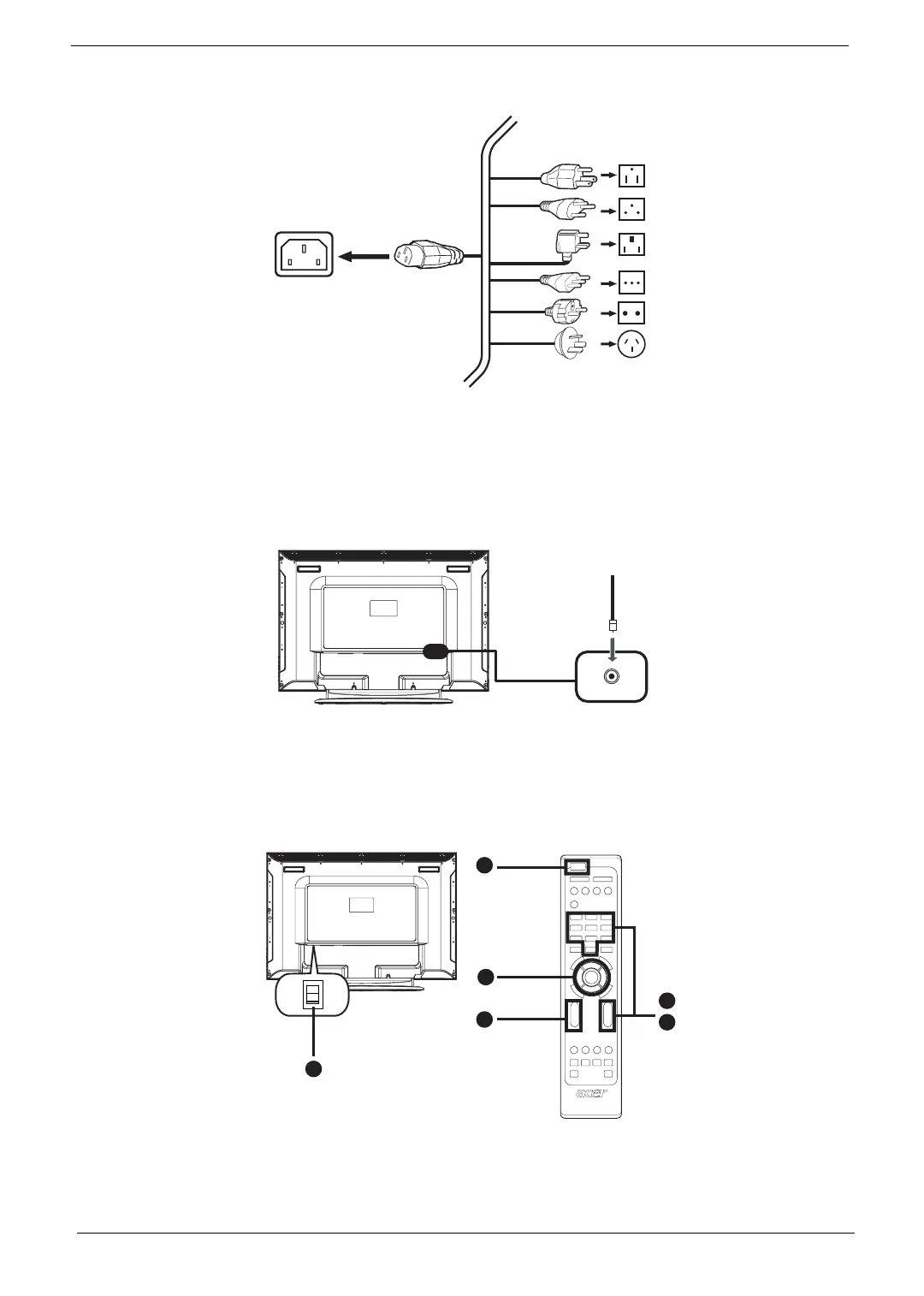16 Chapter 1
Connecting an antenna/cable
Connect the antenna cable to the appropriate antenna terminal on the back of the TV set as shown below.
Getting started watching your TV
1. Select the setup language you prefer.
2. Please select country.
3. Ensure that your co-axial cables connected correctly before proceeding.
