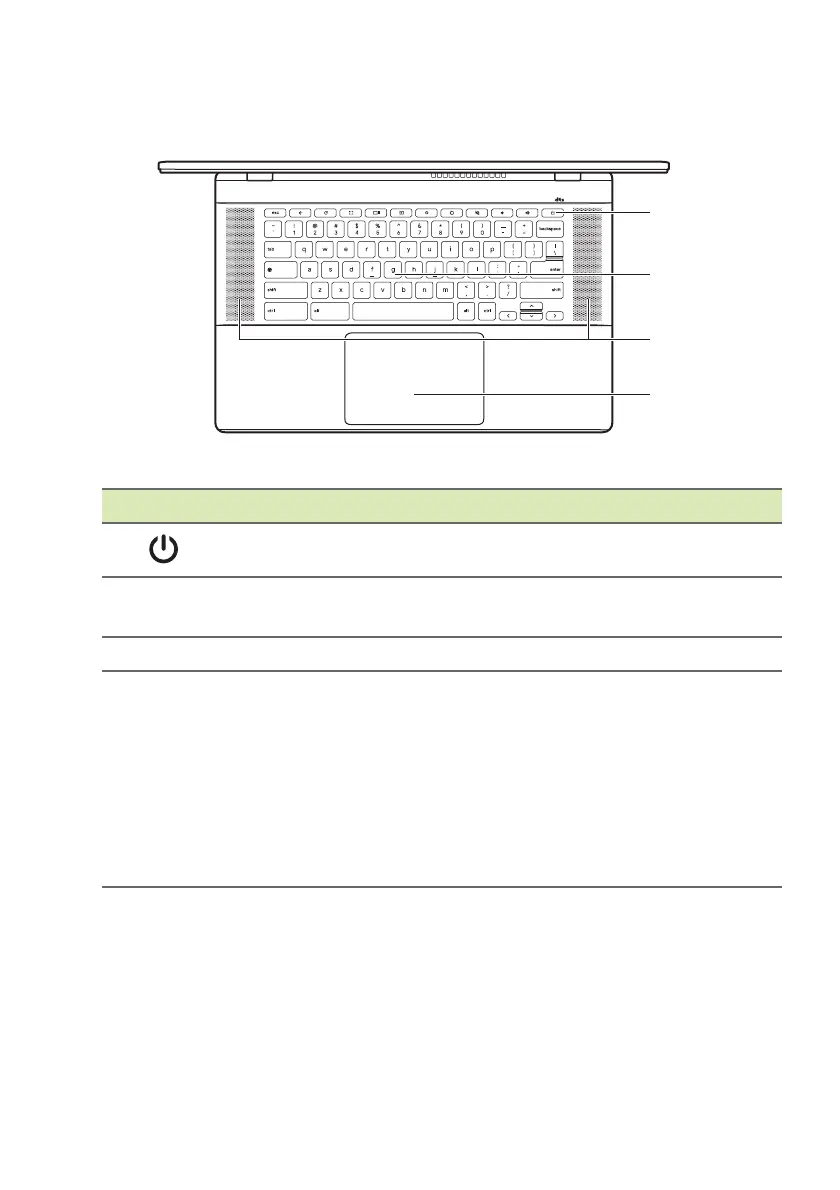6 - Your Acer Chromebook tour
Keyboard view
# Icon Item Description
1
Power button Turns the Chromebook on and off.
2 Keyboard
For entering data into your
Chromeboo
k.
3 Speakers Deliver stereo audio output.
4
Touchpad /
click button
Touch-sensitive pointing device which
fun
ctions like a Chromebook mouse.
Pressing down anywhere on the pad
fun
ctions like the left button of a
mouse.
Pressing down anywhere with two
fingers function
s like the right button
of a mouse.
