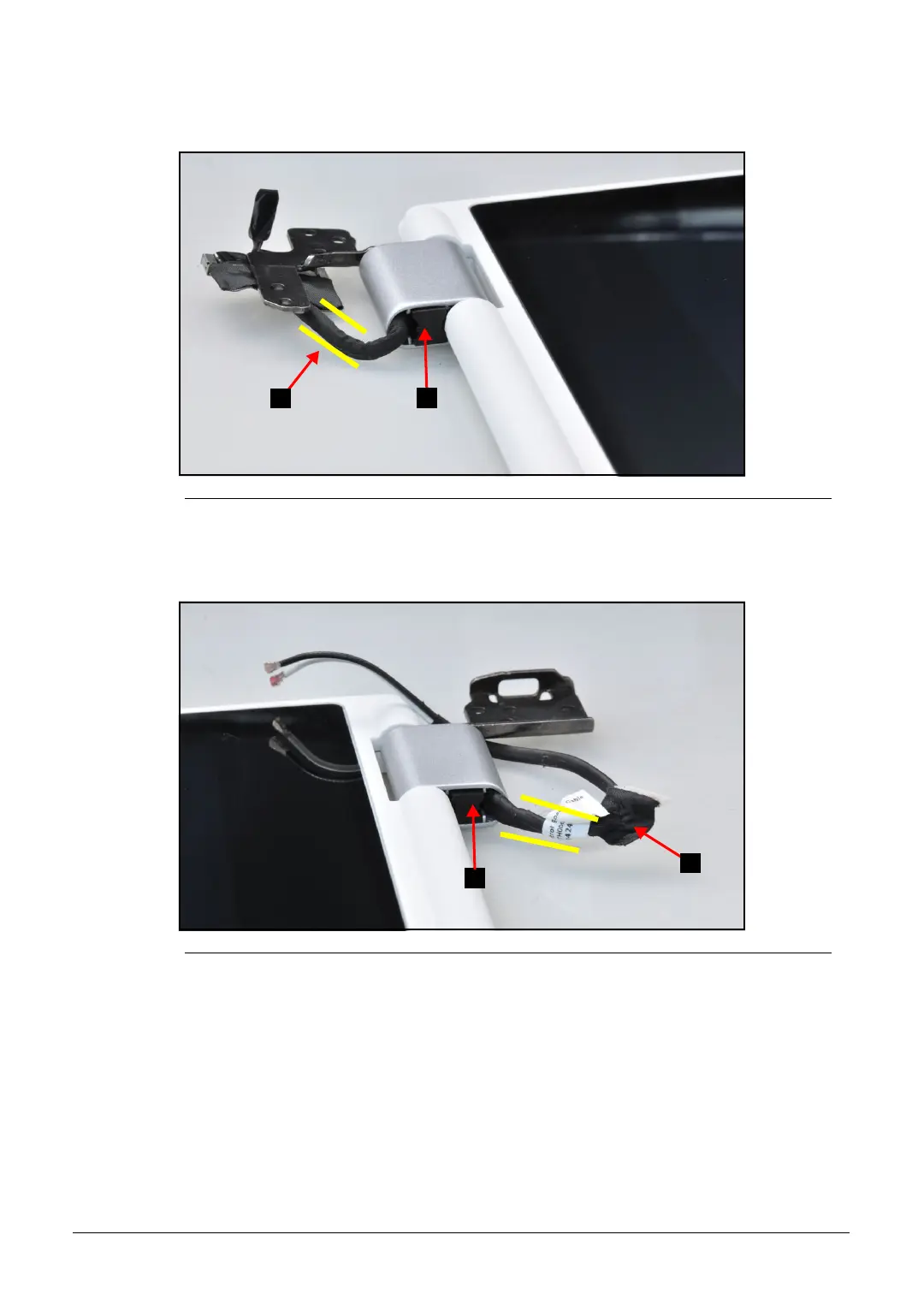1-22 Disassembly Procedures
5. Pull the eDP cable (A) out of the left hinge cap to remove the left hinge cap stopper
(B) (Figure 1-28).
Figure 1-28. LCD Module Left Hinge Cap Stopper
6. Pull the WLAN antennas (C) out of the right hinge cap to remove the right hinge cap
stopper (D) (Figure 1-29).
Figure 1-29. LCD Module Right Hinge Cap Stopper
