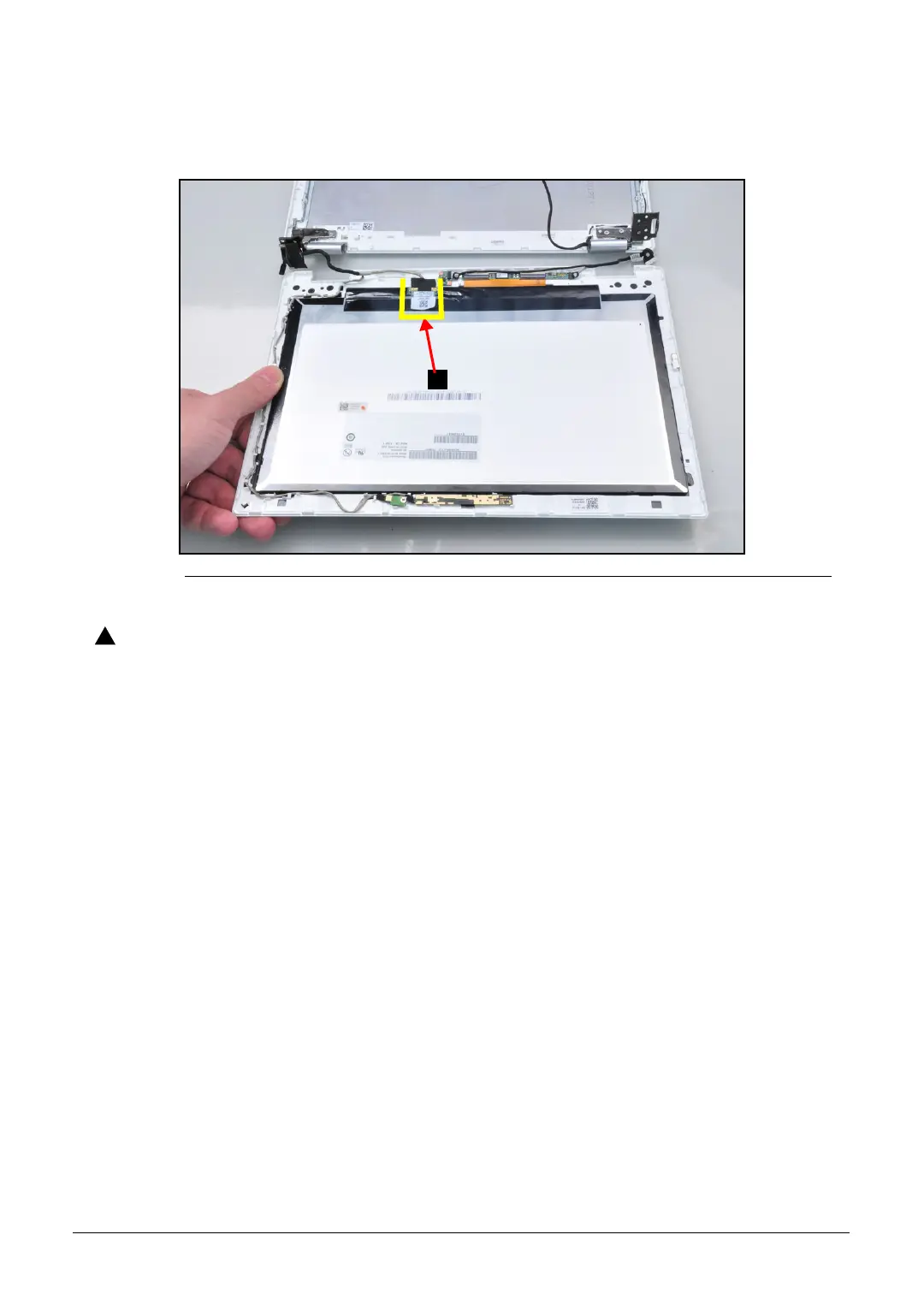Disassembly Procedures 1-23
7. Flip over the front of the panel. Unpeel the tape covering the eDP connector and
disconnect the eDP cable from the LCD panel connector (E) (Figure 1-30).
8. Remove the LCD panel.
Figure 1-30. eDP Connector Location
Make sure the eDP and camera cable is moved away from the device to avoid
damage during LCD Panel removal.
