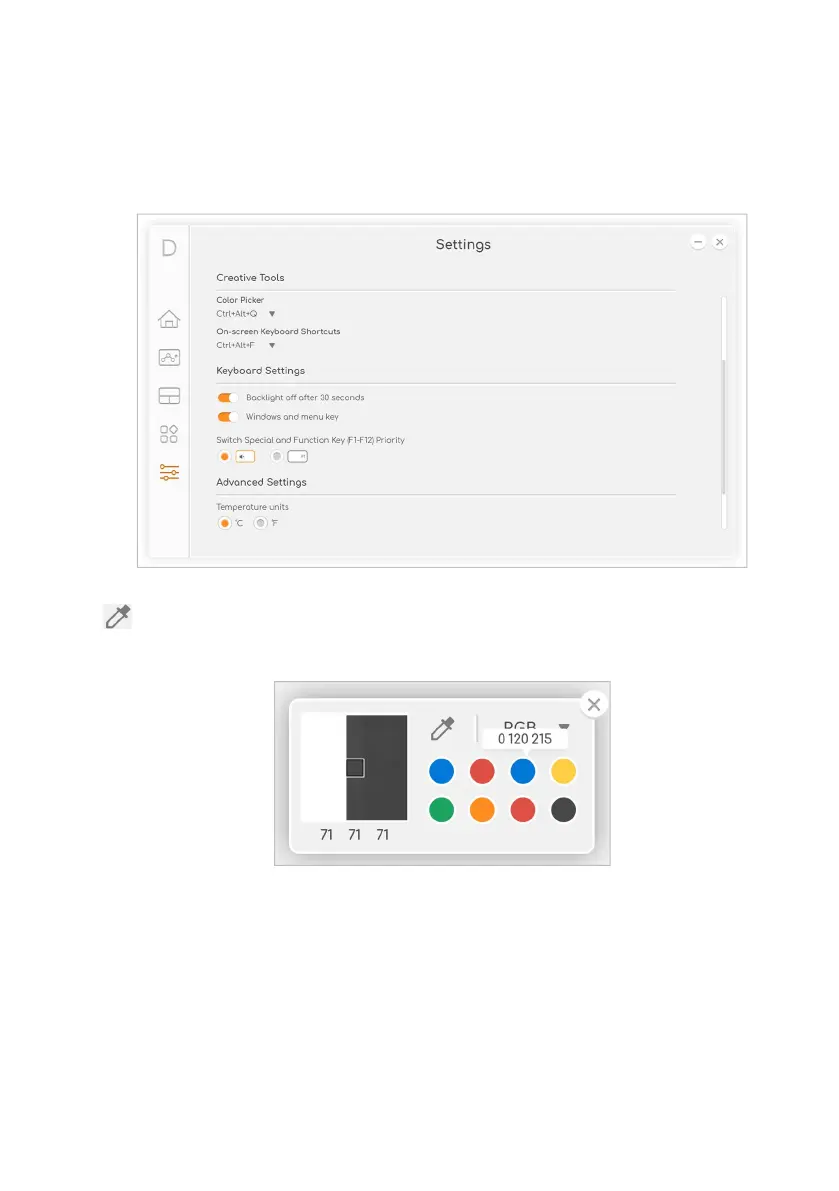48 - ConceptD Palette
Color Picker
Use Color Picker to pick up the color anywhere on the screen and
show you the RGB, CMYK, HEX or HSB color codes. Select the
shortcut keys from the drop down list under Color Picker.
Press the shortcut keys to launch the color picker tool. Click the icon
, then select the color from the screen to get the particular color
code.