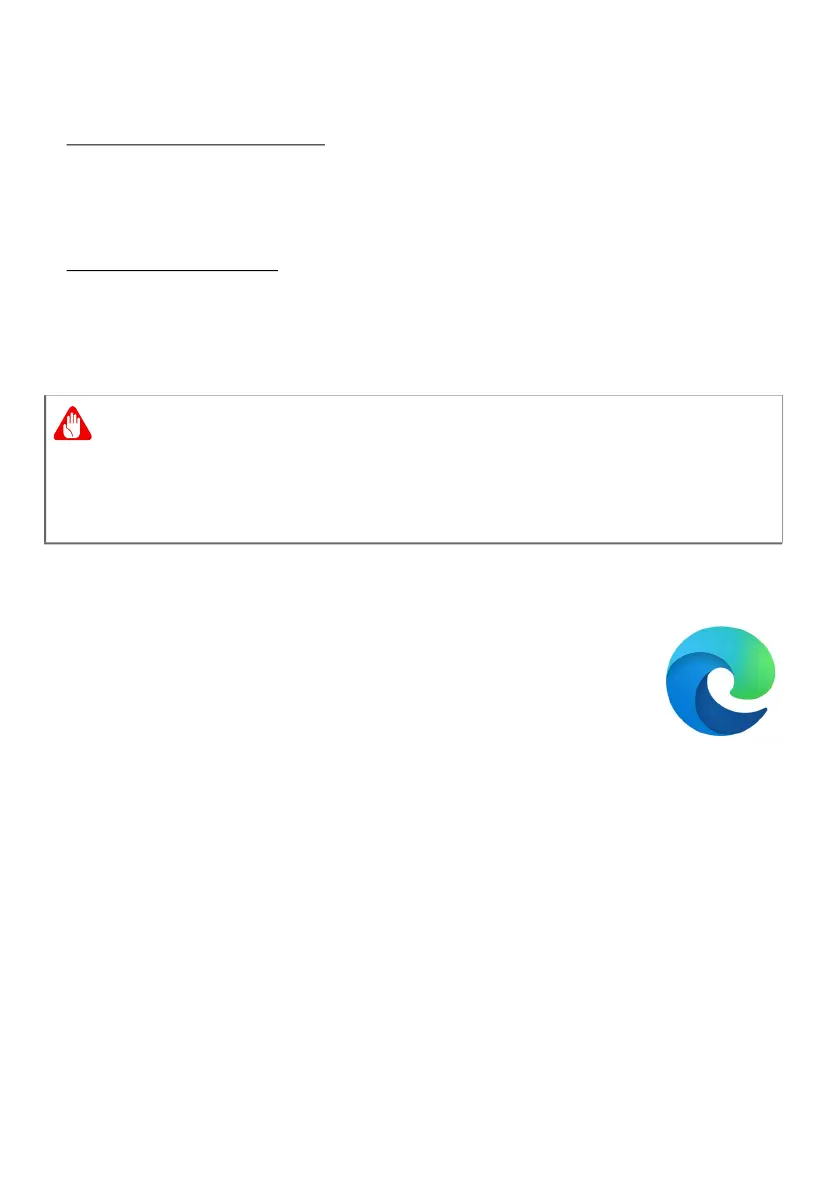82 - Internet and online security
point/router for detailed setup instructions.
Network cable (RJ45)
A network cable (also called RJ45 cable) is used to connect the host
computer to the access point (see illustration below); this type of cable
may also be used to connect peripheral devices to the access point.
Wireless adapter
Most computers feature a wireless module and Wi-Fi button that turns
the network connection on or off. You may also turn your wireless
network on or off, or control what is shared over the network with the
network management options.
Surf the Net!
To surf the internet, you need a program called an
internet browser. Microsoft Edge provides an easy and
secure web browsing experience. As soon as you have
your internet access installed and you are connected,
from the Start Menu, click the Microsoft Edge app or the
icon located in the taskbar and take your internet
experience to a new level!
Acer website
To get you started why not visit our website, www.acer.com.
Acer is dedicated to provide you with on-going personalized support.
Check out our Support section to get help tailored to your needs.
www.acer.com is your portal to a world of online activities and
services: visit us regularly for the latest information and downloads!
Warning
Using wireless devices while flying in aircraft may be prohibited. Switch
off all devices before boarding an aircraft; they may be dangerous to
the operation of the aircraft, disrupt communications, and even be
illegal. After take off, ask the cabin crew if you may enable Wi-Fi.