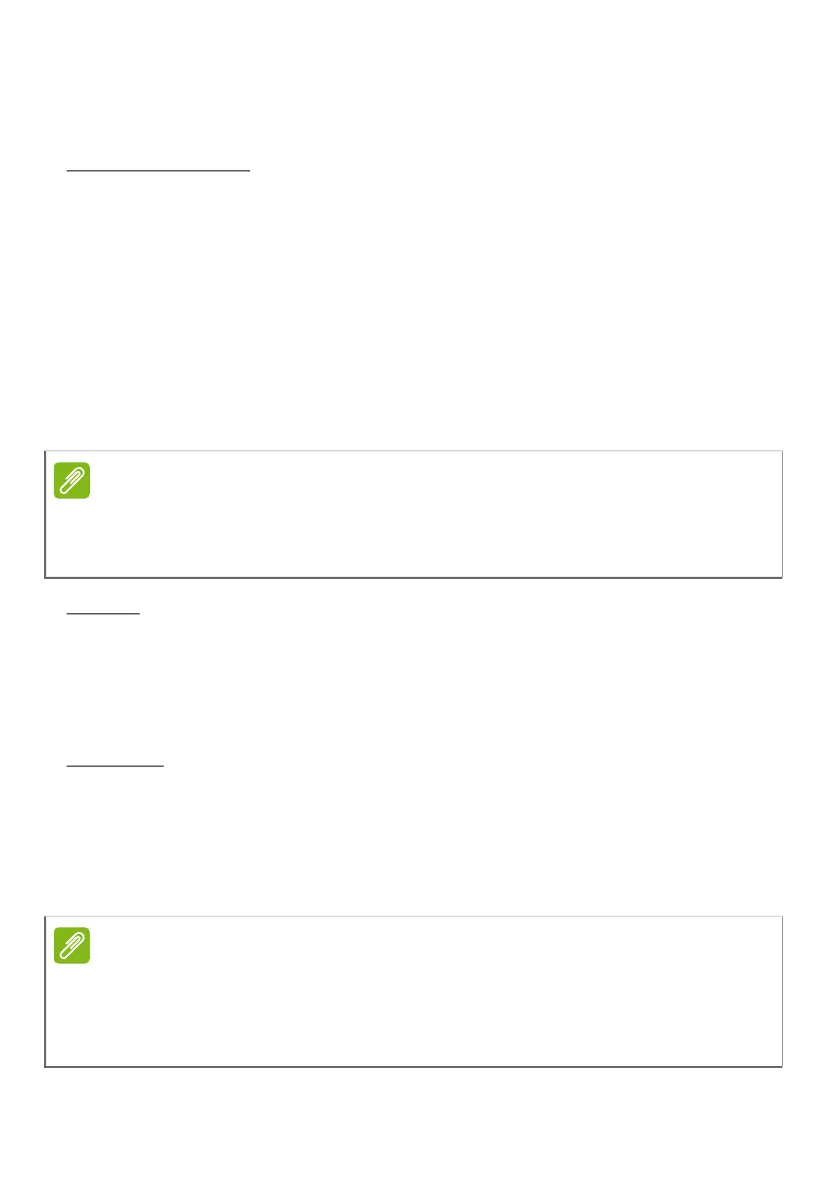80 - Internet and online security
internet as the connection speed is low and connection time is
typically charged per hour.
DSL (e.g. ADSL)
DSL (Digital Subscriber Line) is an ‘always-on’ connection that runs
over the phone line. As DSL and phone do not use the same
frequencies, you can use your telephone at the same time you are
connected to the internet (this requires a ‘micro-filter’ on each
telephone socket to avoid interference). To be eligible for DSL, you
must be located near an DSL-equipped phone exchange (service is
sometimes unavailable in rural areas). Connection speeds vary
depending on your location, but DSL generally provides very fast and
reliable internet connection. As the connection is always-on, it is
generally charged at fixed monthly rates.
Cable
A cable connection provides fast and always-on internet service via a
cable television line. This service is generally available in large cities.
You can use your telephone and watch cable TV at the same time you
are connected to the internet.
Cellular
A cellular connection allows you to use cellular networks (such as
those used by a mobile phone) to connect to the internet while away
from home. The socket for a SIM card may be built in to your
computer, or may require an external device, such as a USB modem
or even an appropriately equipped mobile phone.
Note
A DSL connection requires an appropriate modem. A modem is usually
provided by the ISP when you register. Many of these modems include an
‘router’ that provides network and Wi-Fi access.
Note
If your computer includes a SIM card slot, you require a compatible SIM card
and a contract with a cellular provider.
Before using the cellular features, check with your service provider to see if
any additional charges will be incurred, especially roaming charges.