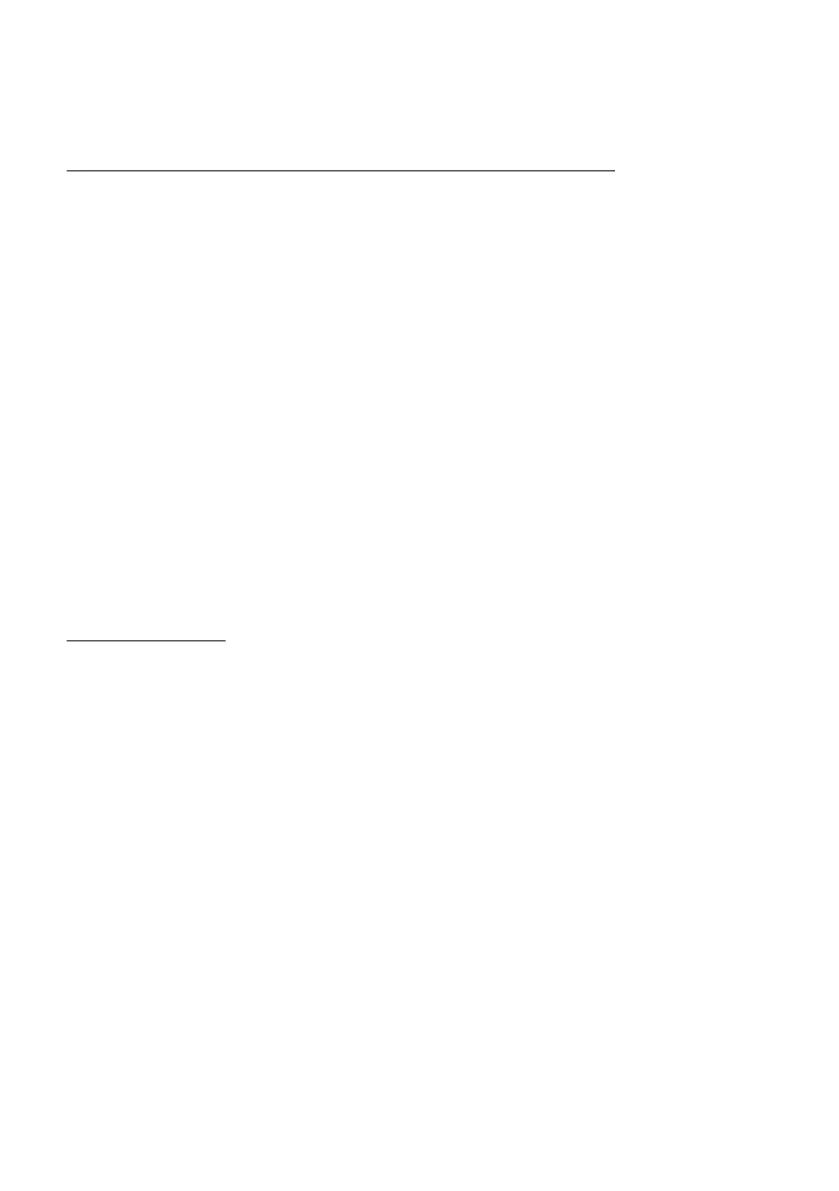84 - Internet and online security
manually launch a browser and type in your bank's website address
and log-in yourself.
Don't be fooled if someone calls your phone
A tech support scam is a form of online fraud where people call you
on the phone saying they're Technical Support from a trusted
company like Norton or Microsoft and that you have a virus. The main
motive behind these scams is to extort money from the victim.
Cybercriminals can also install malware such as keylogging software
or backdoor Trojans in order to gain access to personal information.
How to stay safe: Don't fall for phone calls that tell you your software
or computer isn't working. Never give your personal information like
social security or credit card numbers to someone that you don't know
over the phone.
Common threats cybercriminals use
Now you know a few very common ways cybercriminals try to sneak
onto your device or trick you into providing private information to them
directly. Here are a few of the types of malware they like to deploy
once they've got into a device and what to do if you're ever infected.
Ransomware
A form of malware that will encrypt personal data files on your
computer and attached devices. Encryption converts files into another
format, that can only be opened with a specific decryption key. Once
the ransomware installs itself, it will display a warning message that
the computer is now locked. The user is given a specific amount of
money to pay as a "fine" and a timeframe in which to pay. Even if
paid, the criminal might choose to not unencrypt the files anyway!
What to do if you're infected: Avoid getting infected in the first place
by staying protected with internet security software like Norton
Security. Also, perform regular backups of all your data either online
or to a separate external hard drive that is only attached to your
computer while performing the backup. Ransomware has been known
to lock access to external hard drives attached to the computer.
If you are infected with ransomware, think twice before you pay the
ransom. There is no guarantee the cybercriminal will unlock your files
and you'll be funding them to prey upon another innocent victim.