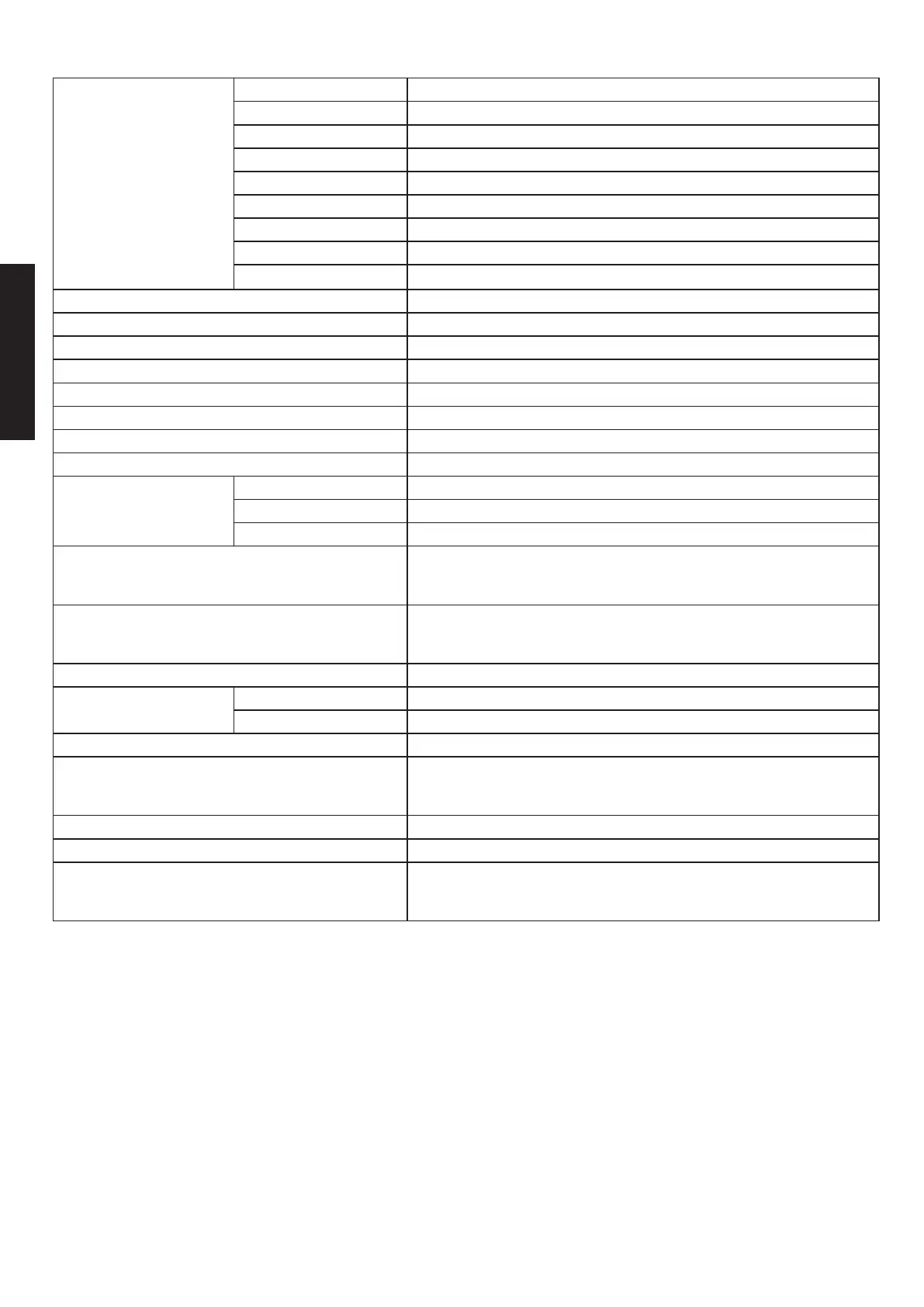English
SPECIFICATIONS
LCD Panel
Driving system TFT Color LCD
Size 43"W
(108cm)
Pixel pitch 0.2451(H) x 0.2451(V) mm
Brightness (cd/m
2
) 250 (Typ)
Contrast 100,000,000:1 Max (ACM)
Viewable angle CR=10, 178°(H), 178°(V)
Response time 5ms (OD)
Panel Type In-Plane Switching
Video R, G, B Analog Interface
H-Frequency 15KHz
~
136KHz(Digital),24
~
83kHz (Analog)
V-Frequency 23Hz
~
76Hz(Digital),55Hz
~
76Hz (Analog)
Display Colors 1.07B(8bit+FRC)
Dot Clock 594 MHz
Max. Resolution 3840 x 2160@60Hz
Plug & Play VESA DDCCI/DDC2B
Energy Efficiency Class A
*Annual Energy Consumption 82 (kWh) (for HDMI-input Model)
Power consumption
(at 200 nits)
On Mode 73W(typical)
Sleep Mode 0.45W(typical)
Off Mode 0.35W(typical)
Input Connector
D-Sub
DP (Only DP-Input Model)
HDMI (Only HDMI Model)
Input Video Signal
Analog:0.7Vp-p(standard), 75 OHM, Positive
DP signal (Only DP Model)
HDMI signal (Only HDMI Model)
Speakers 5W x 2(Only Audio-Input Model)
Maximum Screen Size
Horizontal 941.184mm
Vertical 529.416mm
Power Source 100-240V
~
, 50/60Hz
Environmental Considerations
Operating Temp: 0° to 40°C
Storage Temp: -20° to 60°C
Operating Humidity: 20% to 80%
Dimensions (W x H x D) 961.4x607.4x240.0mm
Weight (N. W.) 7.9kg (net)
Mechanism specifications
Tilt: No
Swivel: No
Height adjustment: No
Pivot: No
Detachable foot stand: Yes
