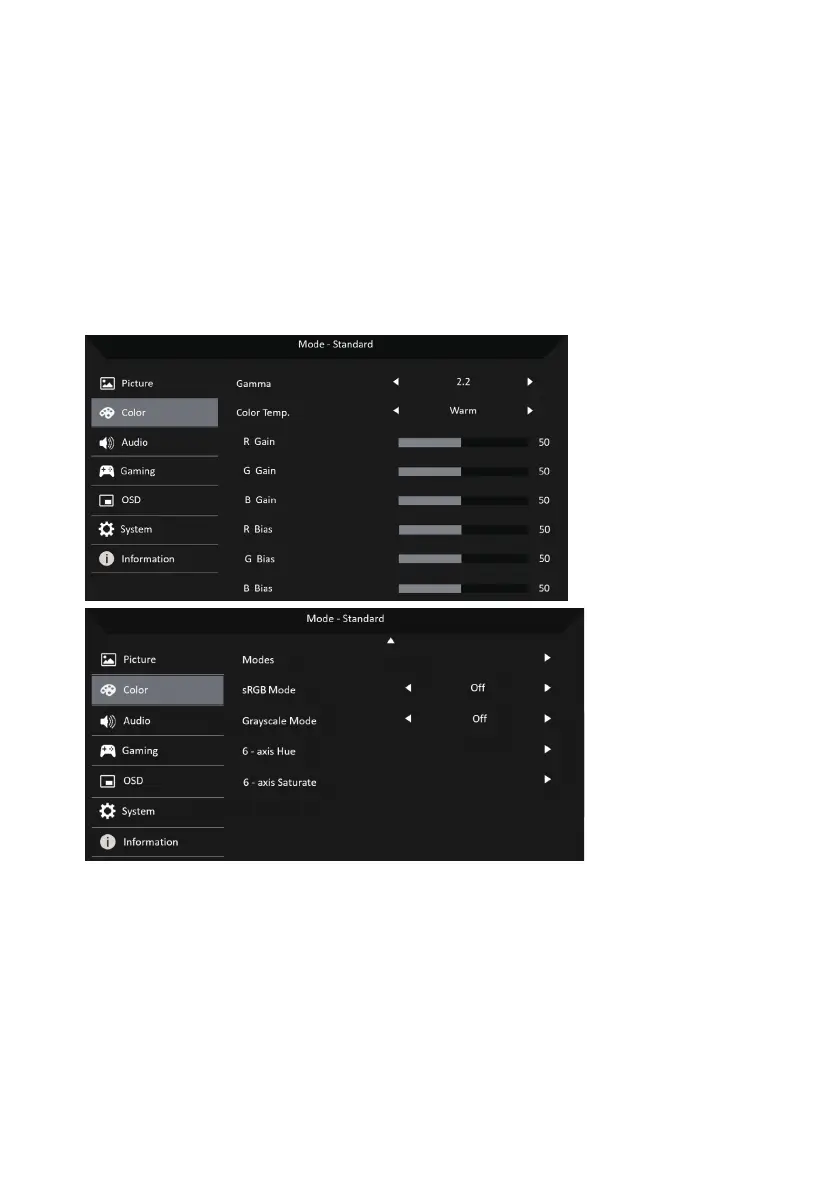17
6. Super Sharpness technology can simulate high-resolution images by
boosting the pixel density of the original source. It can make images
sharper and clear.
7. H. Position: Adjust the horizontal position from 0 to 100.
8. V. Position: Adjust the vertical position from 0 to 100.
9. Focus: Adjust the focus from 0 to 100.
10. Clock: Adjust the clock from 0 to 100.
Adjusting the Color
