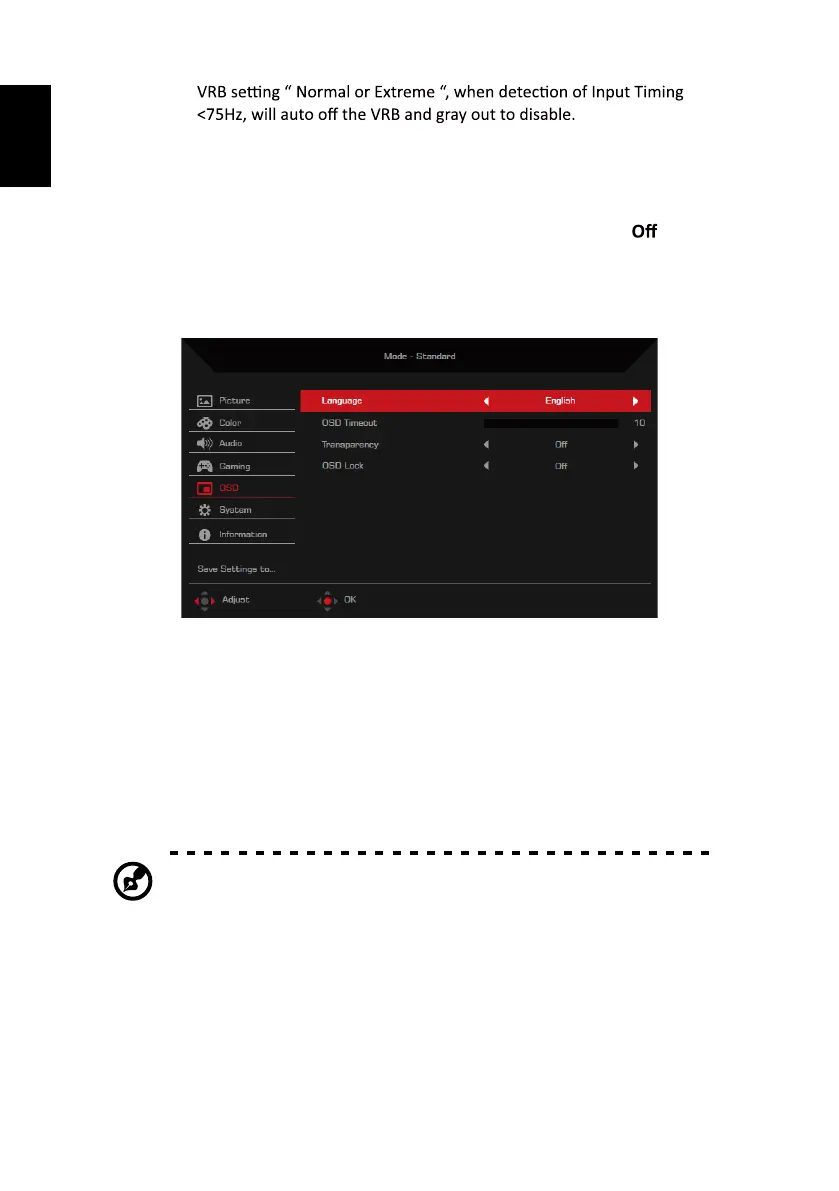14
English
Adjusting the OSD settings
The setting options include:
• Language: Changes the OSD menu language.
• OSD timeout: Sets the number of seconds the OSD menu is displayed before it
automatically closes (10 to 120 seconds).
• Transparency: Sets the transparency of the OSD menu when using the Gaming
mode (Off / 20% / 40% / 60% / 80%).
• OSD Lock: Disables/Enables the joystick (Off / On).
Note: To unlock the joystick, toggle the joystick right and hold it for about
three seconds.
5.
6. VRB = (Normal or Extreme), because the IC control dynamic picture
is cleaner, so the overall Brightness will be dark, “Extreme” will be
darker than “Normal”.
• Aim point: Displays the aim point on the screen of the monitor ( / Icon1 /
Icon2 / Icon3).
