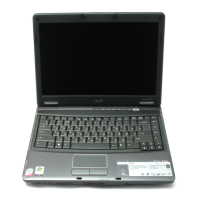18
English
Left view
# Icon Item Description
1 Kensington lock
slot
Connects to a Kensington-compatible
computer security lock.
2 Optical drive Internal optical drive; accepts CDs or DVDs
(location depends on model)
3 Optical disk access
indicator
Lights up when the optical drive is active
(location depends on model).
4 Optical drive eject
button
Ejects the optical disk from the drive
(location depends on model).
5 Emergency eject
hole
Ejects the optical drive tray when the
computer is turned off
(location depends on model).
6 USB 2.0 port Connects to USB 2.0 devices
(e.g., USB mouse, USB camera).
7 5-in-1 card reader Accepts Secure Digital (SD), MultiMediaCard
(MMC), Memory Stick (MS), Memory Stick
Pro (MS PRO), and xD-Picture Card.
Note: Only one card can operate at any
given time.
