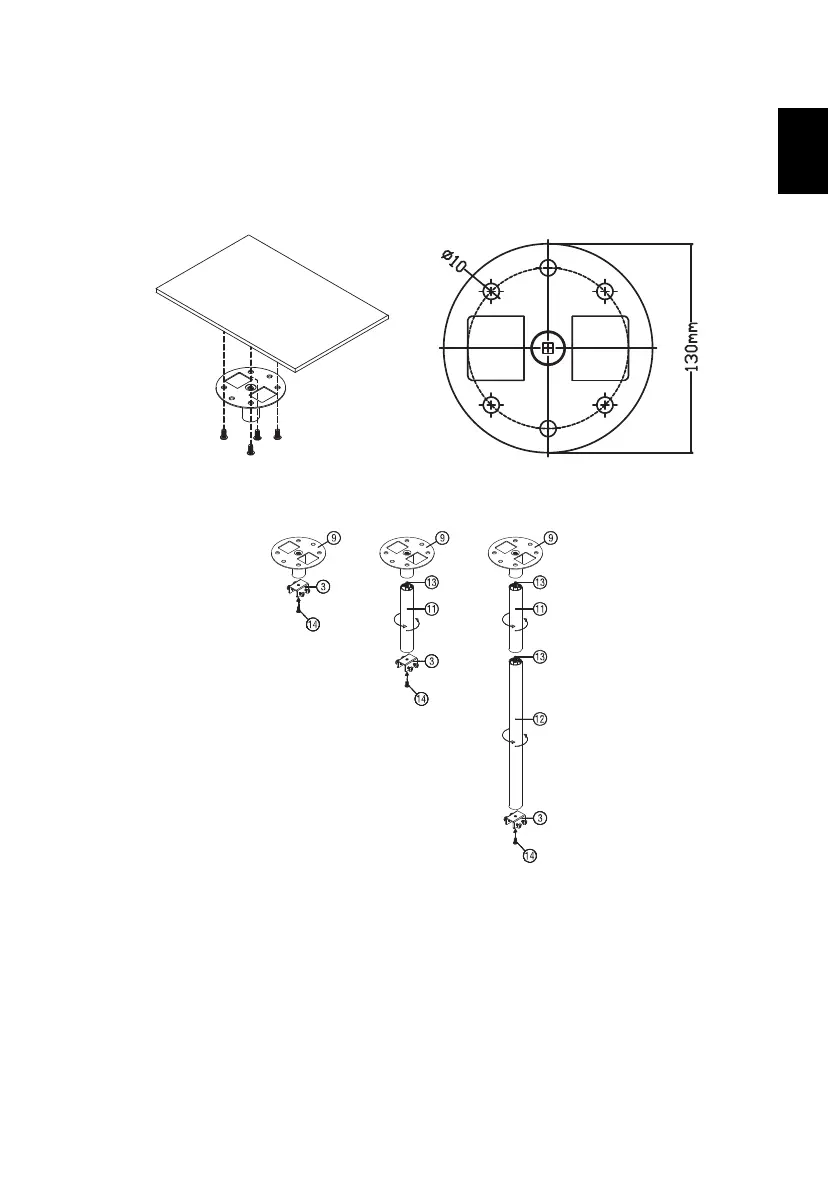37
Ceiling Mount Installation
If you wish to install the projector using a ceiling mount, please refer to the
steps below:
1 Drill four holes into a solid, structurally sound part of the ceiling, and
secure the mount base.
2 Choose the length combination based on actual environment. (CM-01S
doesn’t include Type 2 and Type 3.)
3 Type 1: For the standard size use three bracket screws to mount the
projector to the ceiling mount bracket.
