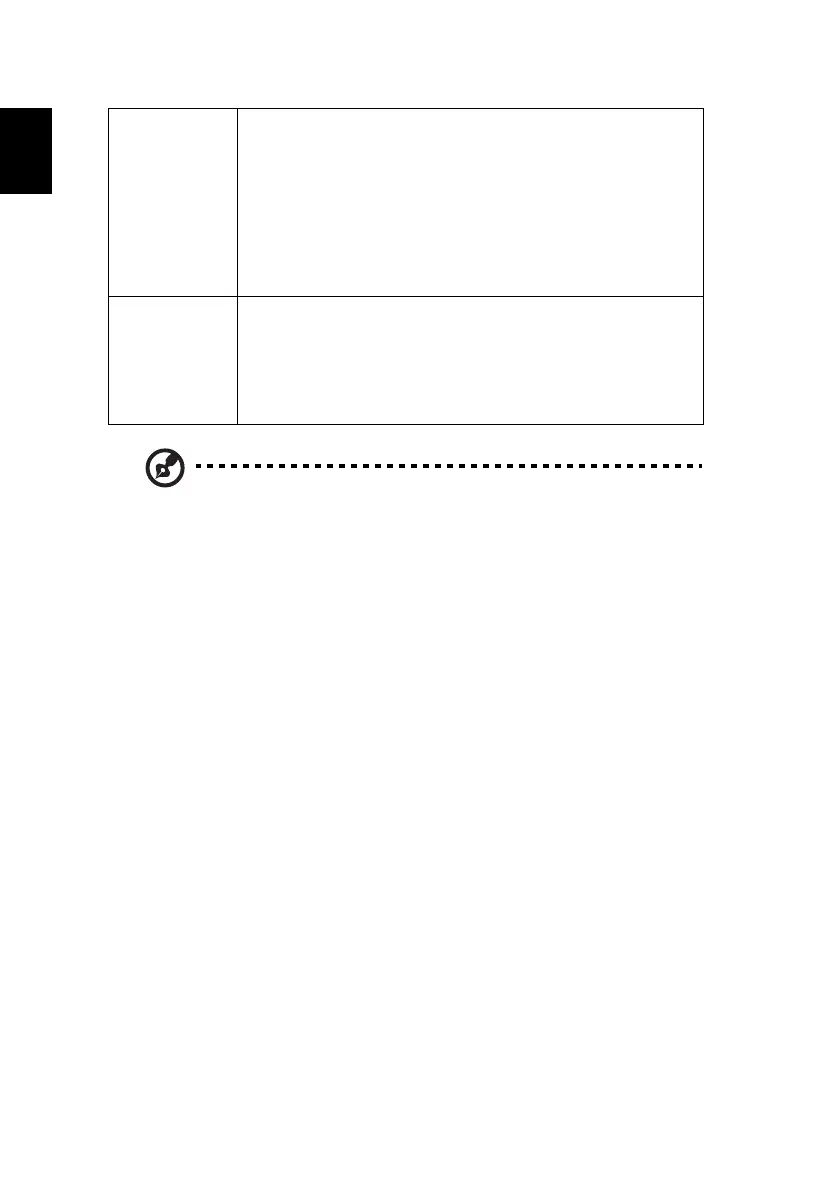22
Note: "H. Position", "V. Position", "Frequency" and "Tracking" functions
are not supported under video or HDMI mode.
Note: "HDMI Color Range" and "HDMI Scan Info" are only available when
the input signal is HDMI.
HDMI Color
Range
Adjusts the color range of the HDMI image data to prevent
color display error.
• Auto: Automatically adjusts the color range by
information from the player.
• Limited Range: Processes the input image as limited
color range data.
• Full Range: Processes the input image as full color range
data.
HDMI Scan Info
Adjusts the overscan ratio of the HDMI image on screen.
• Auto: Automatically adjusts the overscan ratio by
information from the player.
• Underscan: Always no overscan on the HDMI image.
• Overscan: Always keep overscan on the HDMI image.
