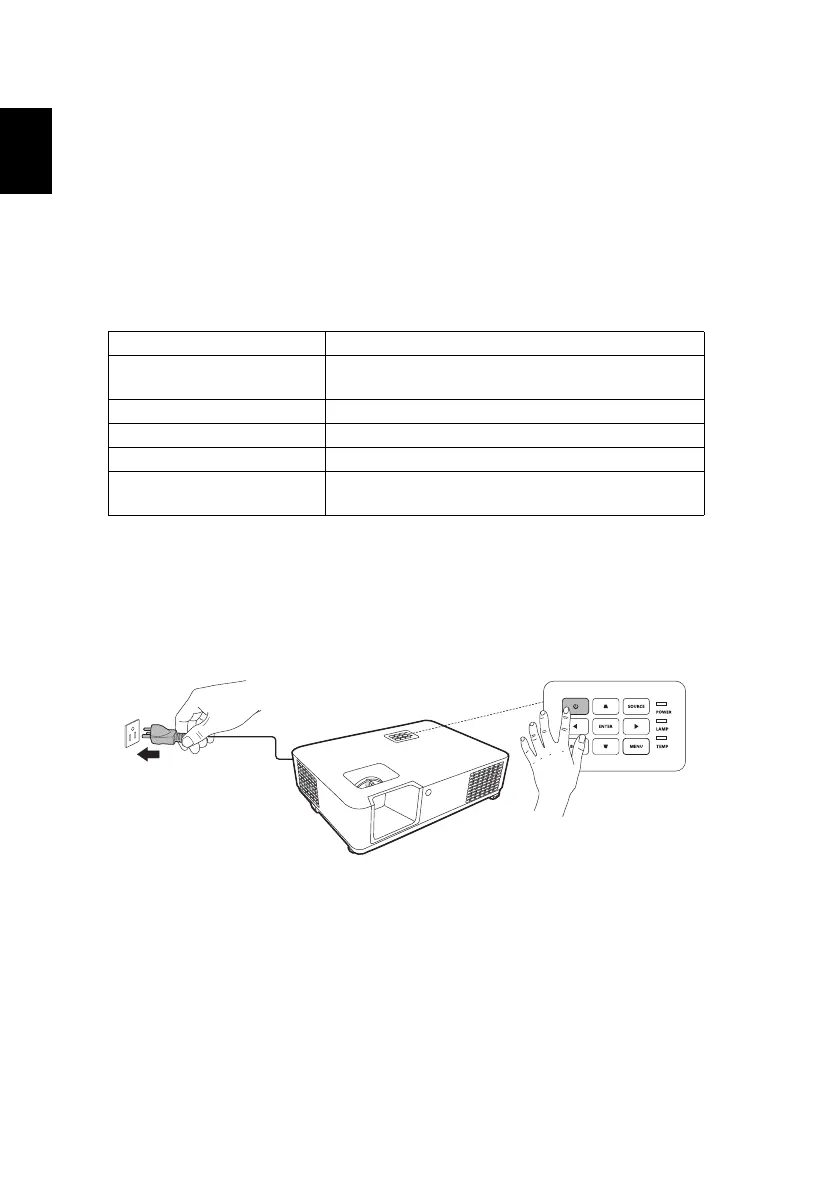32
Acer Splash Downloader
Introduction
Acer Splash Downloader allows you to upload your desired picture onto an Acer
projector. You can select the picture as the startup screen via the projector’s
OSD menu.
System Requirements
Using the Acer Splash Downloader
1. Entering download mode
Long press the POWER and MENU buttons on the control panel simultaneously
while plugging in the power cord until the LED indicator lights up red.
Maximum image size 6 Mbytes
Maximum image resolution 1920 x 1200
Recommended: Native resolution
Minimum image resolution 800 x 600
Maximum color bits 24 bits
Image format BMP, JPG, PNG
Supported operation
system
Windows 7, 8, 8.1, 10 (32 / 64 Bit)
