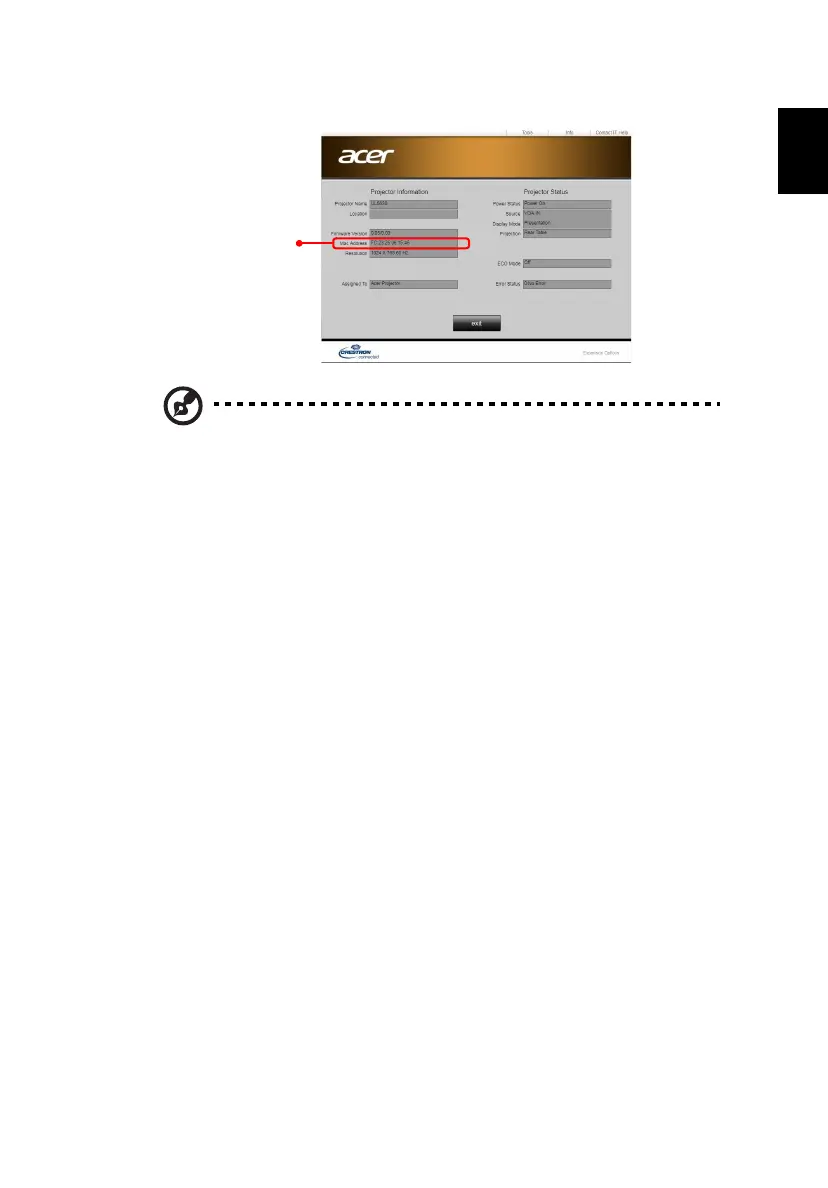27
Note 3: The Info page shows the projector information and status.
This projector can be controlled by using a PC (laptop) or other external
device via LAN / RJ45 port and compatible with Crestron / AMX (Device -
Discovery) / PJLink.
• Crestron is a registered trademark of Crestron Electronics, Inc. of the
United States.
• AMX is a registered trademark of AMX LLC of the United States.
• PJLink applied for trademark and logo registration in Japan, the United
States of America, and other countries by JBMIA.
The projector is supported by the specified commands of the Crestron
Electronics controller and related software,
for example RoomView®.
For more information, visit http://www.crestron.com/
This projector is supported by AMX (Device Discovery).
For more information, visit http://www.amx.com/
This projector supports most commands of PJLink Class1 (Version 1.00).
For more information, visit http://pjlink.jbmia.or.jp/english/
Mac Address
can be
obtained
from here.
