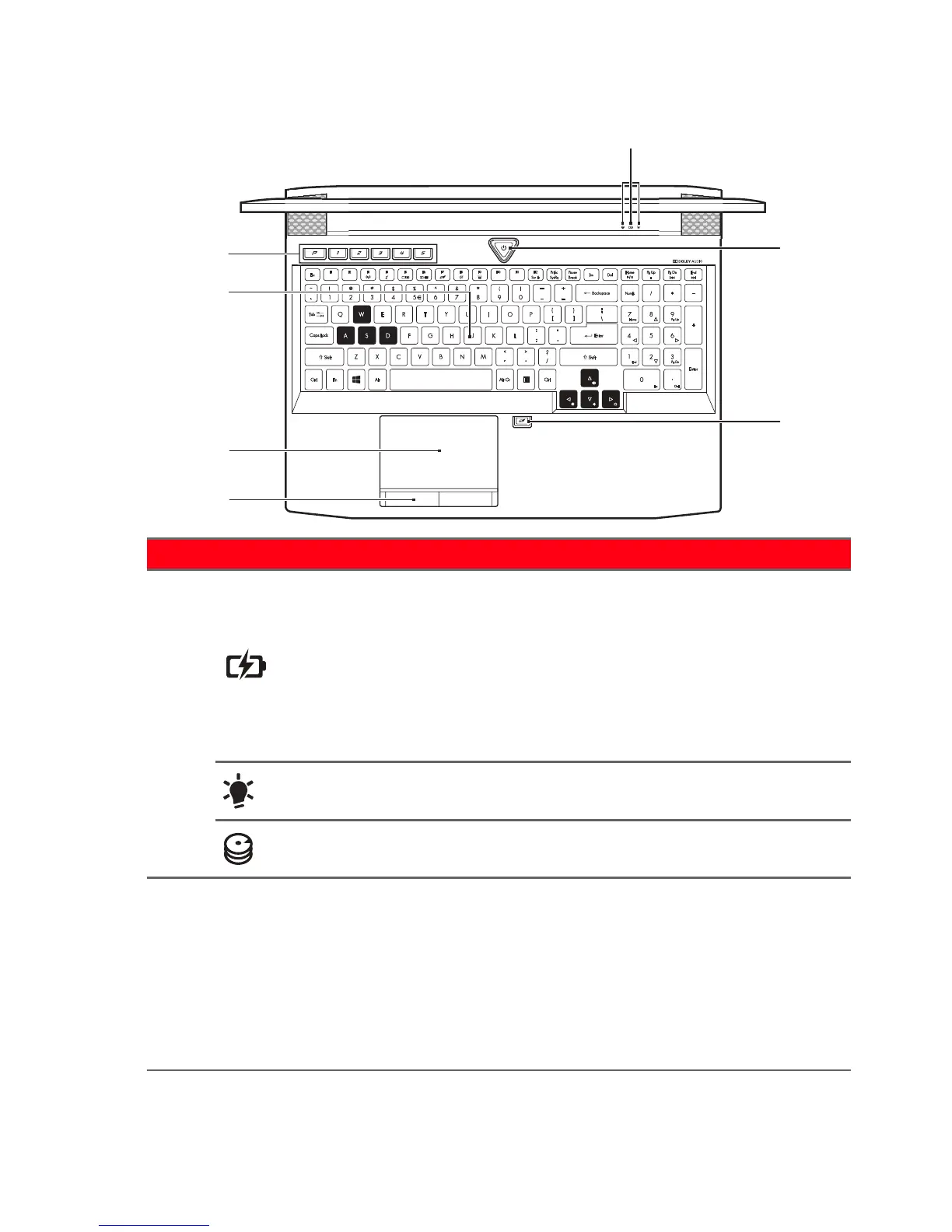Your Predator notebook tour - 9
Keyboard view
# Icon Item Description
1
Battery
indicator
Indicates the computer’s
b
attery status.
Charging: The light
shows
amber when the battery is
charging.
Fully charged: Th
e light shows
red when plugged in.
Power
indicator
Indicates the computer’s power
status.
Hard drive
indicator
Indicates when the computer’s
hard drive is active.
2
Programmable
ke
ys
Keys that allow you to change
comput
er settings to suit your
current game.
You can define settings for each
ke
y from PredatorSense; please
refer to PredatorSense on
page 36.