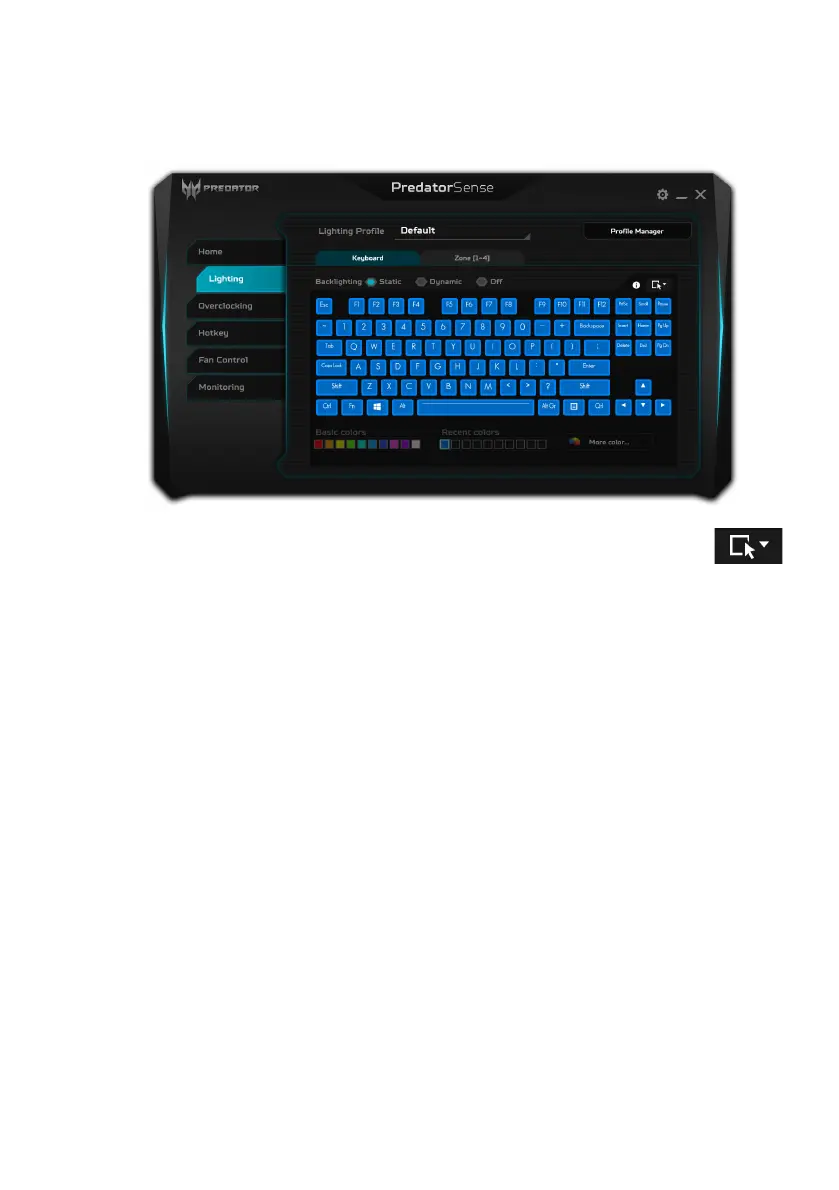46 - PredatorSense
Adjusting the keyboard backlight
Select Lighting to see keyboard lighting options.
The backlight colors of individual keys may be
changed; select a key, or select a set of keys (such as
WASD or cursor keys) from the drop-down list in the top-
right corner. Hold Ctrl and click or drag to select multiple
keys. Select a new color from the options below the
keyboard.
