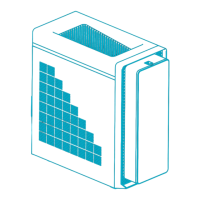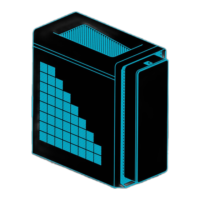5 Upgrading your computer24
English
Removing and installing a hard drive
The computer supports up to two easy-swap hard disk drives. Each hard disk is
mounted in a carrier that holds a standard 3.5-inch Serial ATA hard drive and
connects to a SATA interface on the disk cage backplane.
Easy-swap technology shortens system downtime for changing the hard disk or
performing an upgrade.
Note: Do not attach or detach the hard drive while the system is on. It may
cause damage to the device or lose data.
To remove a hard drive:
1 Observe the ESD precautions described on page 22.
2 Open the drive bay door.
3 Press the HDD carrier latch, then pull the lever and slide the carrier from the
chassis.
4 Place the HDD carrier on a clean surface.

