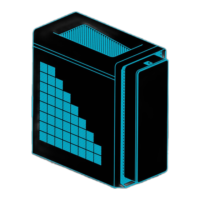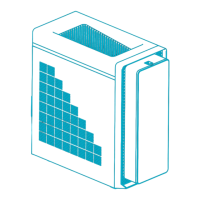- Upgrading your Computer
Memory
The computer has four DDR4 U-DIMM slots that support up
to 64 GB maximum system memory.
Memory configuration guidelines
To ensure data integrity, use only Acer-approved DDR4 2400 MHz
or DDR4 2666 MHZ type memory modules.
Memory modules must be installed starting with DIMM3 slot.
Always handle memory modules by its edges.
When installing memory modules, populate the DIMM slots
according to the table below.

