2
English
Adjusting the base
1 Pull the monitor base out fully so that the monitor can be
placed on a stable surface in the upright position.
2 Secure the monitor base by turning the white screws (at the bottom of the base)
using the integrated tab or a suitable coin.
Note: The monitor base is attached onto the monitor before shipment
and it is undetachable. Carefully remove the monitor from its
packaging.
Note: Take care when performing the installation to avoid injuring
yourself.
45
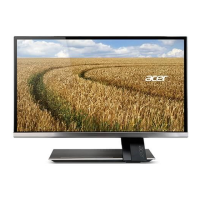
