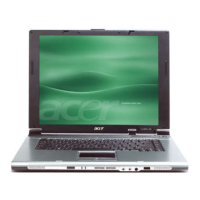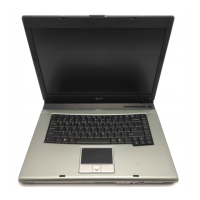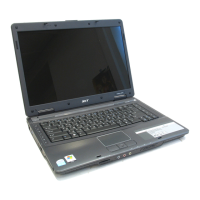
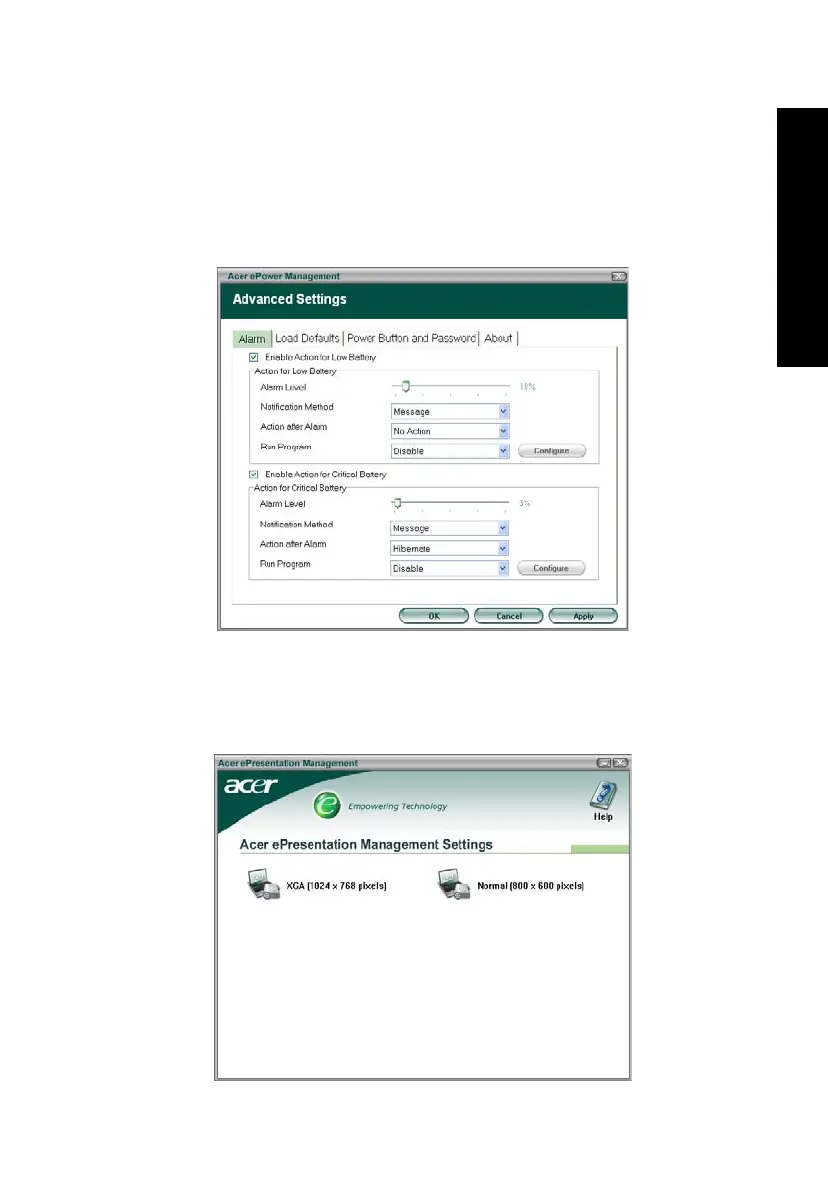 Loading...
Loading...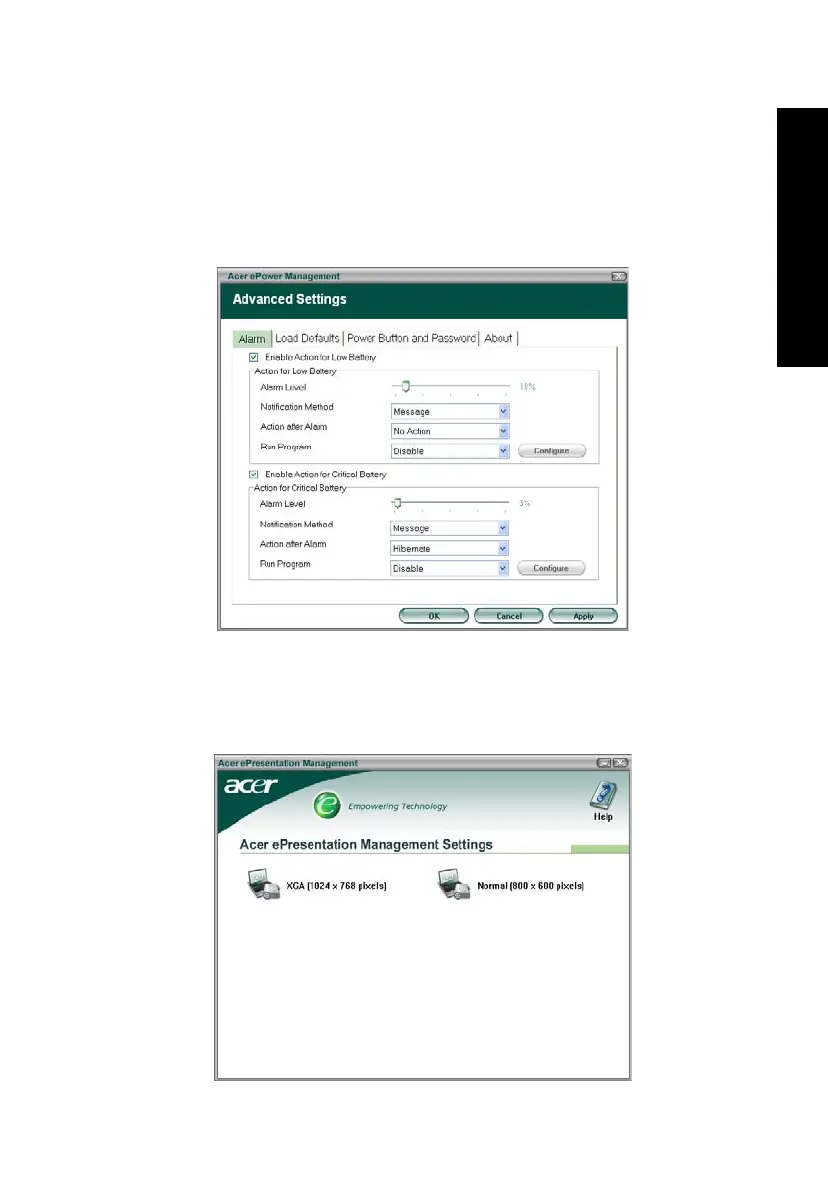
Do you have a question about the Acer TravelMate 4200 Series and is the answer not in the manual?
| Memory | Up to 2GB DDR2 |
|---|---|
| Display Resolution | 1024x768 (XGA) |
| Storage | 60GB, 80GB, 100GB HDD |
| Operating System | Windows XP Professional |
| Battery | 6-cell Li-ion battery |
| Ports | RJ-45, RJ-11 |