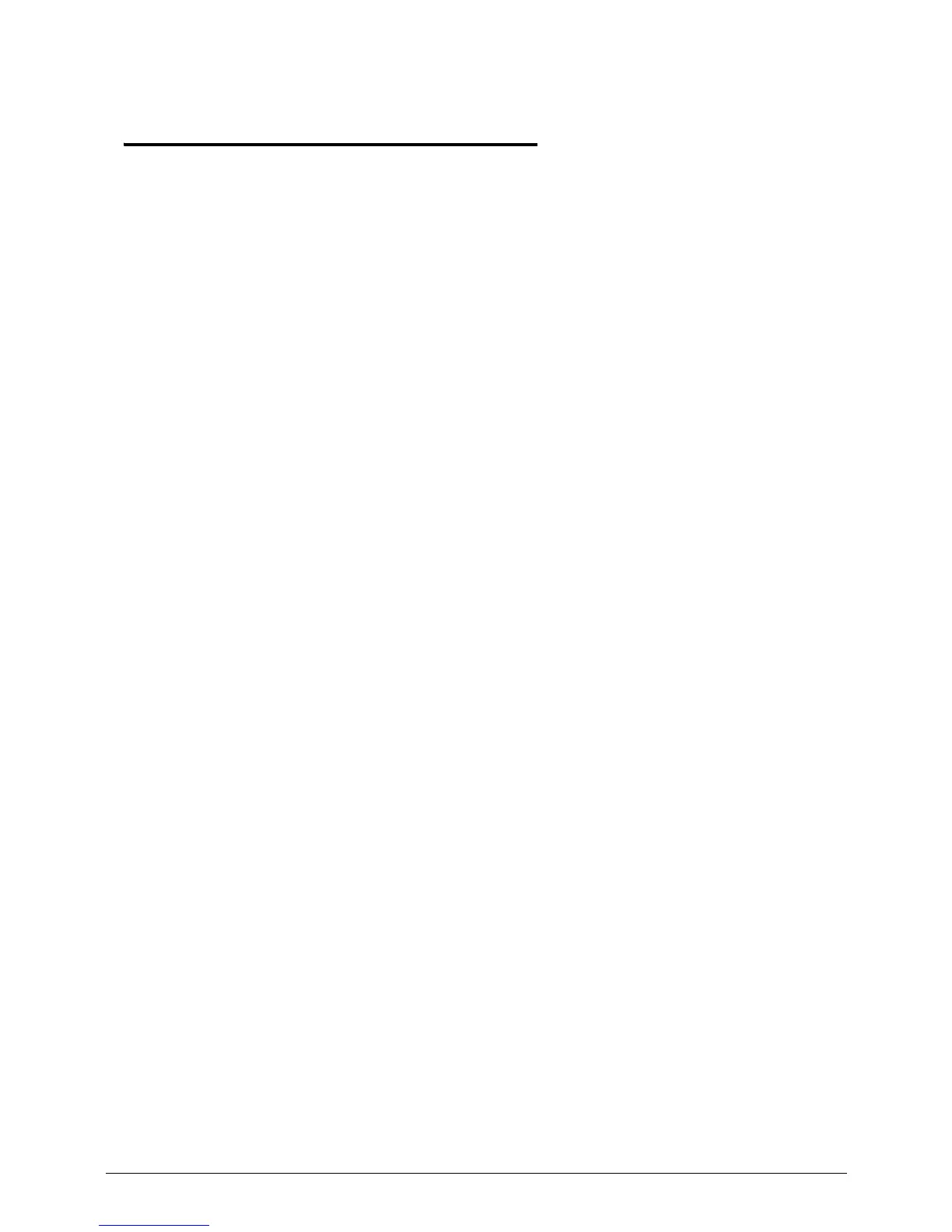v
CHAPTER 1
Hardware Specifications
Features . . . . . . . . . . . . . . . . . . . . . . . . . . . . . . . . . . . . . . . . . . . . 1-5
Operating System. . . . . . . . . . . . . . . . . . . . . . . . . . . . . . . . . . 1-5
CPU and Chipset . . . . . . . . . . . . . . . . . . . . . . . . . . . . . . . . . . . 1-5
Memory. . . . . . . . . . . . . . . . . . . . . . . . . . . . . . . . . . . . . . . . . . 1-5
Display. . . . . . . . . . . . . . . . . . . . . . . . . . . . . . . . . . . . . . . . . . . 1-5
Audio. . . . . . . . . . . . . . . . . . . . . . . . . . . . . . . . . . . . . . . . . . . . 1-5
Graphics . . . . . . . . . . . . . . . . . . . . . . . . . . . . . . . . . . . . . . . . . 1-6
Storage . . . . . . . . . . . . . . . . . . . . . . . . . . . . . . . . . . . . . . . . . . 1-6
Optical Media Drive . . . . . . . . . . . . . . . . . . . . . . . . . . . . . . . . 1-7
Webcam . . . . . . . . . . . . . . . . . . . . . . . . . . . . . . . . . . . . . . . . . 1-7
Wireless and Networking. . . . . . . . . . . . . . . . . . . . . . . . . . . . 1-7
Dimension and Weight . . . . . . . . . . . . . . . . . . . . . . . . . . . . . 1-7
Security . . . . . . . . . . . . . . . . . . . . . . . . . . . . . . . . . . . . . . . . . . 1-8
Power Adapter and Battery. . . . . . . . . . . . . . . . . . . . . . . . . . 1-8
Input and Control. . . . . . . . . . . . . . . . . . . . . . . . . . . . . . . . . . 1-9
Input and Output . . . . . . . . . . . . . . . . . . . . . . . . . . . . . . . . . . 1-9
Special Keys and Controls . . . . . . . . . . . . . . . . . . . . . . . . . . . 1-9
Environment . . . . . . . . . . . . . . . . . . . . . . . . . . . . . . . . . . . . . . 1-10
Options and Accessories. . . . . . . . . . . . . . . . . . . . . . . . . . . . . 1-10
Quality and Reliability Tests . . . . . . . . . . . . . . . . . . . . . . . . . 1-10
Warranty . . . . . . . . . . . . . . . . . . . . . . . . . . . . . . . . . . . . . . . . . 1-10
Software . . . . . . . . . . . . . . . . . . . . . . . . . . . . . . . . . . . . . . . . . 1-11
Notebook Tour. . . . . . . . . . . . . . . . . . . . . . . . . . . . . . . . . . . . . . . 1-12
Top View. . . . . . . . . . . . . . . . . . . . . . . . . . . . . . . . . . . . . . . . . 1-12
Closed Front View . . . . . . . . . . . . . . . . . . . . . . . . . . . . . . . . . 1-14
Left View. . . . . . . . . . . . . . . . . . . . . . . . . . . . . . . . . . . . . . . . . 1-16
Right View . . . . . . . . . . . . . . . . . . . . . . . . . . . . . . . . . . . . . . . 1-18
Base View . . . . . . . . . . . . . . . . . . . . . . . . . . . . . . . . . . . . . . . . 1-19
Touchpad Basics . . . . . . . . . . . . . . . . . . . . . . . . . . . . . . . . . . . 1-20
Using the Keyboard . . . . . . . . . . . . . . . . . . . . . . . . . . . . . . . . 1-21
Windows Keys. . . . . . . . . . . . . . . . . . . . . . . . . . . . . . . . . . . . . 1-22
Hotkeys . . . . . . . . . . . . . . . . . . . . . . . . . . . . . . . . . . . . . . . . . . 1-23
System Block Diagram . . . . . . . . . . . . . . . . . . . . . . . . . . . . . . 1-25
Specification Tables . . . . . . . . . . . . . . . . . . . . . . . . . . . . . . . . . . . 1-26
Computer specifications . . . . . . . . . . . . . . . . . . . . . . . . . . . . . 1-26
System Board Major Chips . . . . . . . . . . . . . . . . . . . . . . . . . . . 1-27
Processor. . . . . . . . . . . . . . . . . . . . . . . . . . . . . . . . . . . . . . . . . 1-27
Processor Specifications . . . . . . . . . . . . . . . . . . . . . . . . . . . . . 1-28
CPU Fan True Value Table (Tj=85). . . . . . . . . . . . . . . . . . . . . 1-28
CPU Fan True Value Table (Tj=100). . . . . . . . . . . . . . . . . . . . 1-28
GPU Fan True Value Table (Tj=105). . . . . . . . . . . . . . . . . . . . 1-29
System Memory. . . . . . . . . . . . . . . . . . . . . . . . . . . . . . . . . . . . 1-29
Memory Combinations. . . . . . . . . . . . . . . . . . . . . . . . . . . . . . . 1-29
