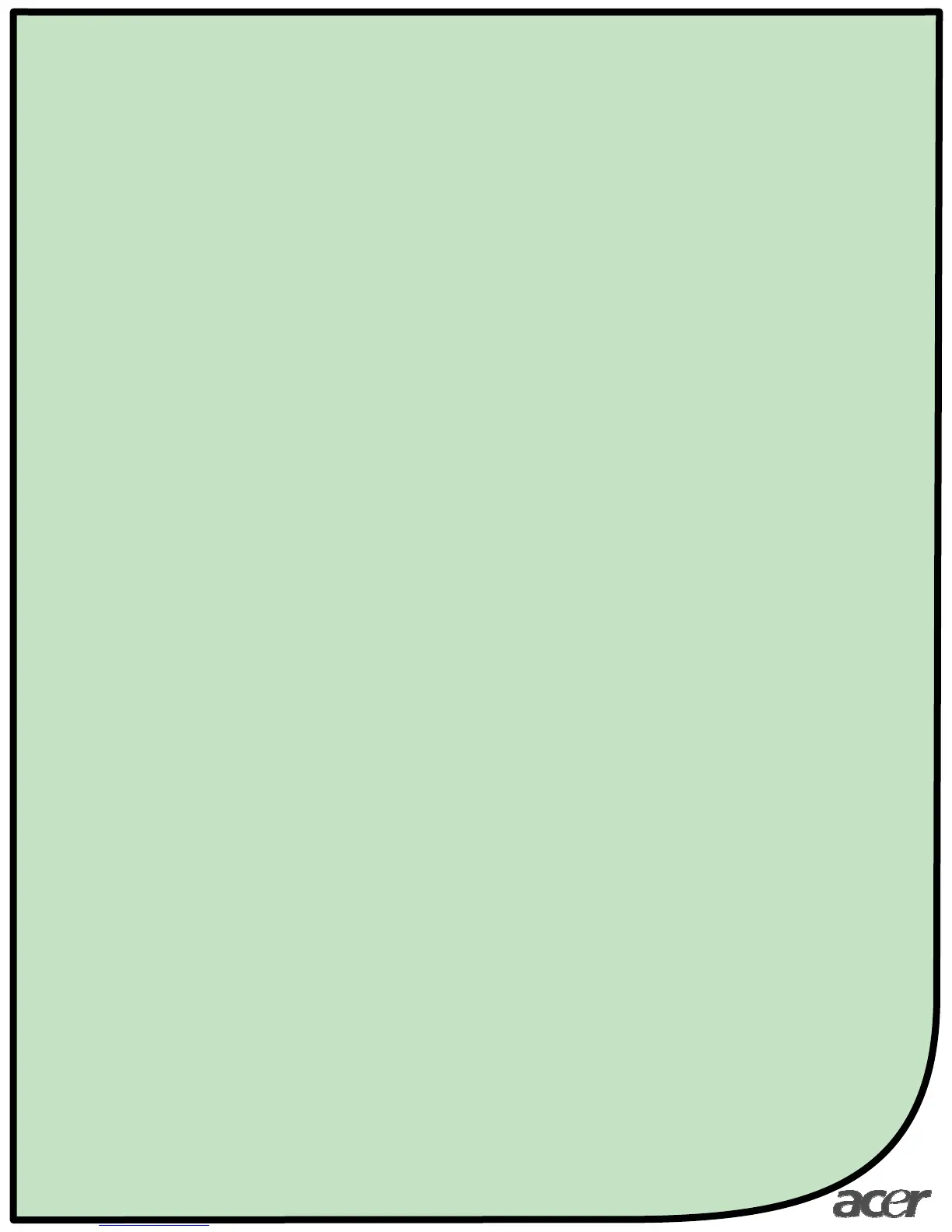Features Summary
• Solid and ergonomic design
The smart and slim 47 cm display is cased
within an attractive black chassis which
is easy to integrate into any modern office
or home environment with space
limitations.
• Brilliant color with crisp results
The generous contrast ratio of 50,000:1
creates crisp images and detailed data
results.
• Widescreen enjoyment and
productivity
The spacious widescreen display optimizes
viewing pleasure.
o Widescreen multitasking at
work
o Dual widescreen displays with
widescreen notebooks
o Widescreen entertainment and
gamin
• Acer eColor Management
The acer Empowering Technology
enables users to fine-tune and
personalize the display settings by
redefining the color precision
according to the work mode whether
data, media, cinema or images.
• Acer eDisplay Management
Acer eDisplay Management is a powerful
display tool enabling advanced color
calibration and display management for
previewing and adjusting all settings
enabling winning results!
• High quality and long term viewing
The V193HQ integrates only Class A
panel guaranteeing a consistent image,
also certified by TCO 03 and ISO 13406-
2 qualifying the display as high quality in
terms of design and performance.
