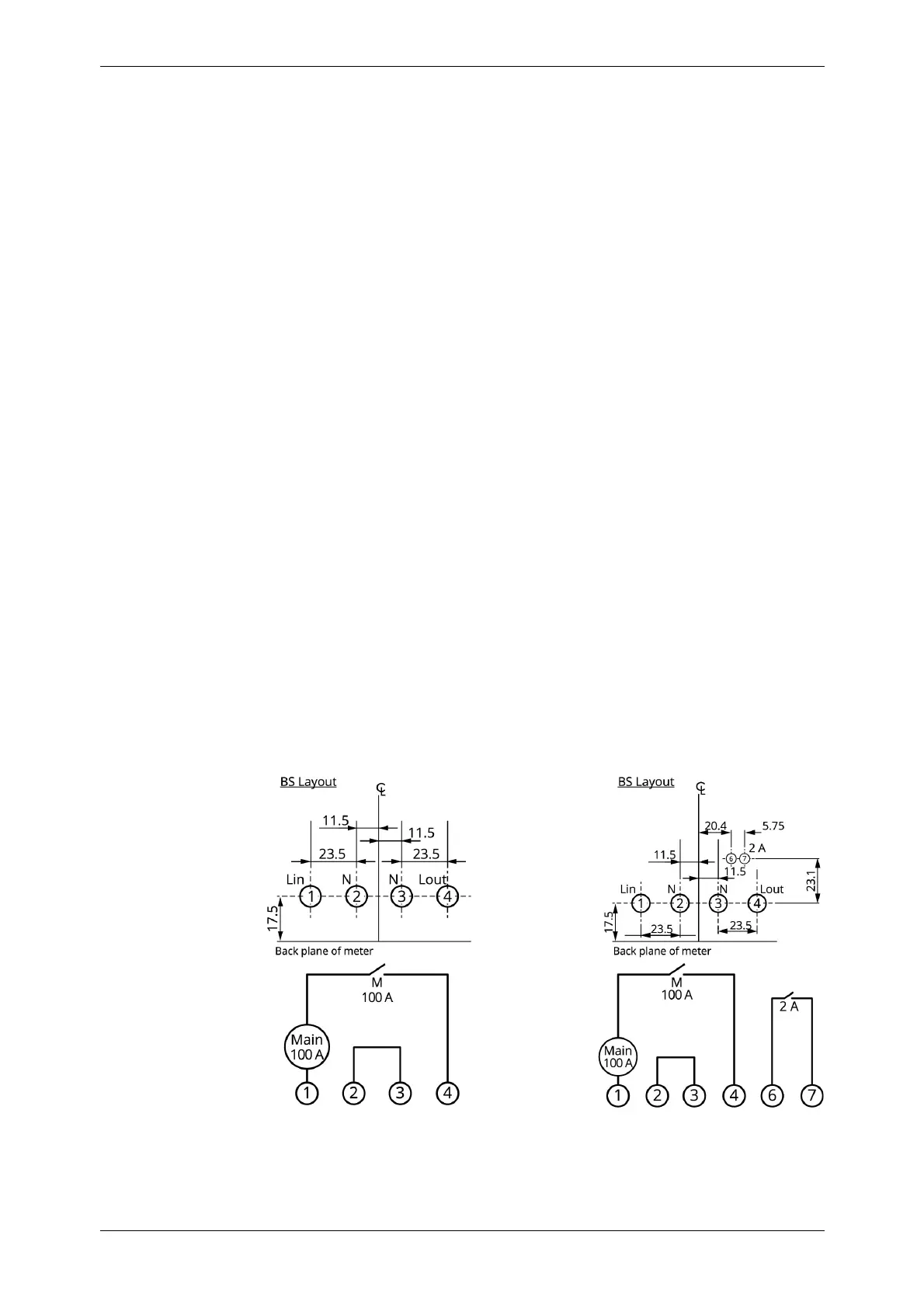72 SGM1400 Series Smart Meter User Manual – SMETS2
Installation Procedures
SGM1422-B Terminals
The SGM1422-B meter has three line terminals and two neutral terminals. The
terminals align horizontally when viewing the meter terminal block at the bottom
of the meter (with the exception of the 5
th
terminal that is located above terminals
3 and 4).
Installation Procedures
UK Installation
To install the SGM1400-B Series meters, make sure that the following minimum
installation steps are performed:
1. Perform specific safety and work area analysis.
2. Take the last meter read on the existing meter and de-energize all live meter
circuits.
3. Remove the old meter for recycling.
4. Assess wall or panel space available for the SGM1400-B Series meter.
5. Prepare all incoming wire cables for connection to the meter. Take care to
specifically identify neutral conductors and check the integrity of
conductors.
6. Take the following steps to install the SGM1400-B Series meter.
• Position and affix the meter to the space identified. It is recommended that
you use hard plastic screws to avoid the accidental exposure of a live screw
head.
• Connect wiring to meter terminals as specified below. The torque value is
2.5-3.5 Nm.