Master Series Service Manual
2 Packaging and installation
The microcomputer is supplied with three-part moulded polystyrene
packing in a cardboard box. Supplied with the microcomputer is a
Welcome Guide, an aerial lead, a welcome tape, a welcome disc, two
reversible keyboard inserts, a VIEW reference card, a ViewSheet
reference card, and a guarantee card.
The mains supply for UK models is 240V AC 50Hz. The microcomputer is
supplied with a moulded 13 amp square pin plug. If this plug is
unsuitable then it must be cut off and thrown away. Instructions for
fitting a replacement plug are given right at the front of this
manual.
The microcomputer is turned on by a switch at the back of the
microcomputer
next to the mains lead.
Do not use the microcomputer in conditions of extreme heat, cold,
humidity or dust or in places subject to vibration. Do not block
ventilation under or behind the computer. Ensure that no foreign
objects are inserted through any openings in the microcomputer
.
5
Issue 1
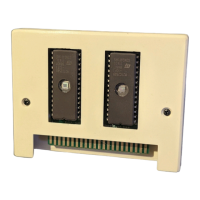
