Master Series Service Manual
3 Are two bits of the data bus correctly connected to the I0
Controller
(IC15 pins 18 and 19)?
4 Are all connections to the two connectors correct?
7.13.2 Recognised, but just a cursor in the top left hand corner of
the screen.
1 Is the co-processor working? Try it in another computer.
2 Are the two connectors correctly mated?
3 Are the boot ROM(s) correctly inserted in the co-processor?
7.14 Sound output
7.14.1 Will not work at all.
1 Is the speaker connected?
2 Is there an external speaker (to the sound phono connector at the
rear of the machine) which is short circuited or of very low impedance
(less than 4 ohms)? If so, remove it.
7.14.2 Will not work with all envelopes.
1 Has your software requested too many channels? The envelopes use
memory shared with serial data buffer space.
7.14.3 Produces strange sounds whenever a key is pressed.
1 Are all the connections to the sound chip correct as shown in the
circuit
diagram?
2 Try pressing BREAK. If the sound goes away then it may be mains
noise affecting the computer. This could happen in places with poor
mains supplies.
3 On some early computers, pin 15 of IC10 was connected to PRST. It
should now be connected to +5V.
7.15 Modem connector
1 Check the controlling software VERY carefully
2 Check all connections to the connector.
3 Check that a signal arriving at the connector goes through it, i.e.
there
are no dry joints or faulty connector sockets.
48
Issue 1
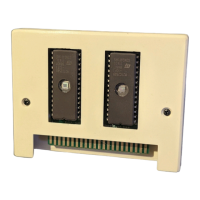
