Master Series Service Manual
5 Follow the signal path of WG to the connector.
Note: a disc drive must be connected at this stage as pull-up
resistors for the line driver outputs are within the disc drive. The
output should be
normally high with low going transitions.
7.8.7 Data can be read and written correctly, but only one disc drive
can
be selected out of two.
1 Check all connections to the 74LS174 (IC4).
2 Check that only one drive select output is a logic LOW from the
7438, IC2 pins 3 and 6.
7.9 Parallel printer port
1 Check that the configuration system is set up correctly (i.e.
*CONFIGURE PRINT 1). Use the default printer driver to conduct the
tests.
2 If the fault only shows up with a custom printer driver, test the
software
carefully first.
3 Check the printer with another computer if possible.
4 Check the computer with another printer if possible.
5 Check that pin 40 on the User VIA (IC6) has a pull up to +5V (R11)
but is
not short circuited to +5V.
6 Check that data appearing on Port A of the VIA (IC6 pins 2 to 9)
appears on the outputs of the 74LS244 buffer (IC5).
7 Check that a strobe pulse appears on IC6 pin 39 for every character
transmitted. If not then check all address, data and control pins on
the User VIA.
8 Check that a strobe pulse is found inverted at pin 11 of the 7438 (
IC2) and true at pin 8 of the 7438 (IC2).
7.10 User port
1 Is the software illegal, for example, using peek and poke type
commands from a second or co-processor? If so, this is the cause of
the problem. It would work on the I/O processor alone but this is not
recommended.
2 Is the shift register being used to transfer data on the CA lines?
There is a fault in some manufacturers' 6522's and for this reason the
use of this
feature of the 6522 is not specified for the computer.
3 Check the software very carefully.
4 Check all address, data and control lines to the User VIA 106.
46
Issue 1
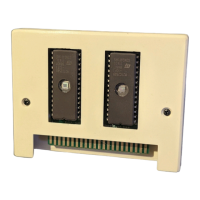
