Master Series Service Manual
7.5 Analogue port
7.5.1 Gives completely erroneous results on all channels.
1 Are all the connections on the external plug correct?
2 Has it got an incorrect or faulty integration capacitor C49?
3 Check that the reference voltage is approximately 1.8V across pins 8
and 9 of IC49 and has very little noise on it.
4 Are all the address and data bus connections to IC49 correct?
5 Are the input voltages within the range 0 to 2.5V? If not, the
converter will not work correctly.
6 Have any of the terminals in the connector been connected to
voltages greater than 5.5V or less than 0.5V? If so the A/D converter
is likely to be
damaged. Replace IC49.
7 Is the chip select from the 10 controller IC15 pin 35 correctly
connected to IC49 pin 23?
8 Does IC49 have a 1MHz timing reference on pin 2?
7.5.2 Gives erroneous results on just one channel.
1 The plug and cable connections are the most likely sources of
problems.
Point 6 above may also apply.
7.6 RS423 port
7.6.1 Does not work at all.
1 Are the data format and baud rate settings the same as the remote
computer?
Note: these will be set to the configuration values after power on or
CTRL BREAK. Make sure that these are correct as well.
2 Is the cable properly connected?
Note: this connector CAN be inserted the wrong way up!
3 Are all the cable connections correct, i.e. no open/short circuits?
4 Are the device select connections to the SERPR0C and ACIA from the
I0 controller correct (IC15 pin 34 and pin 36 respectively), with no
short circuits to either power supply rail?
41
Issue 1
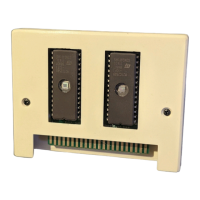
