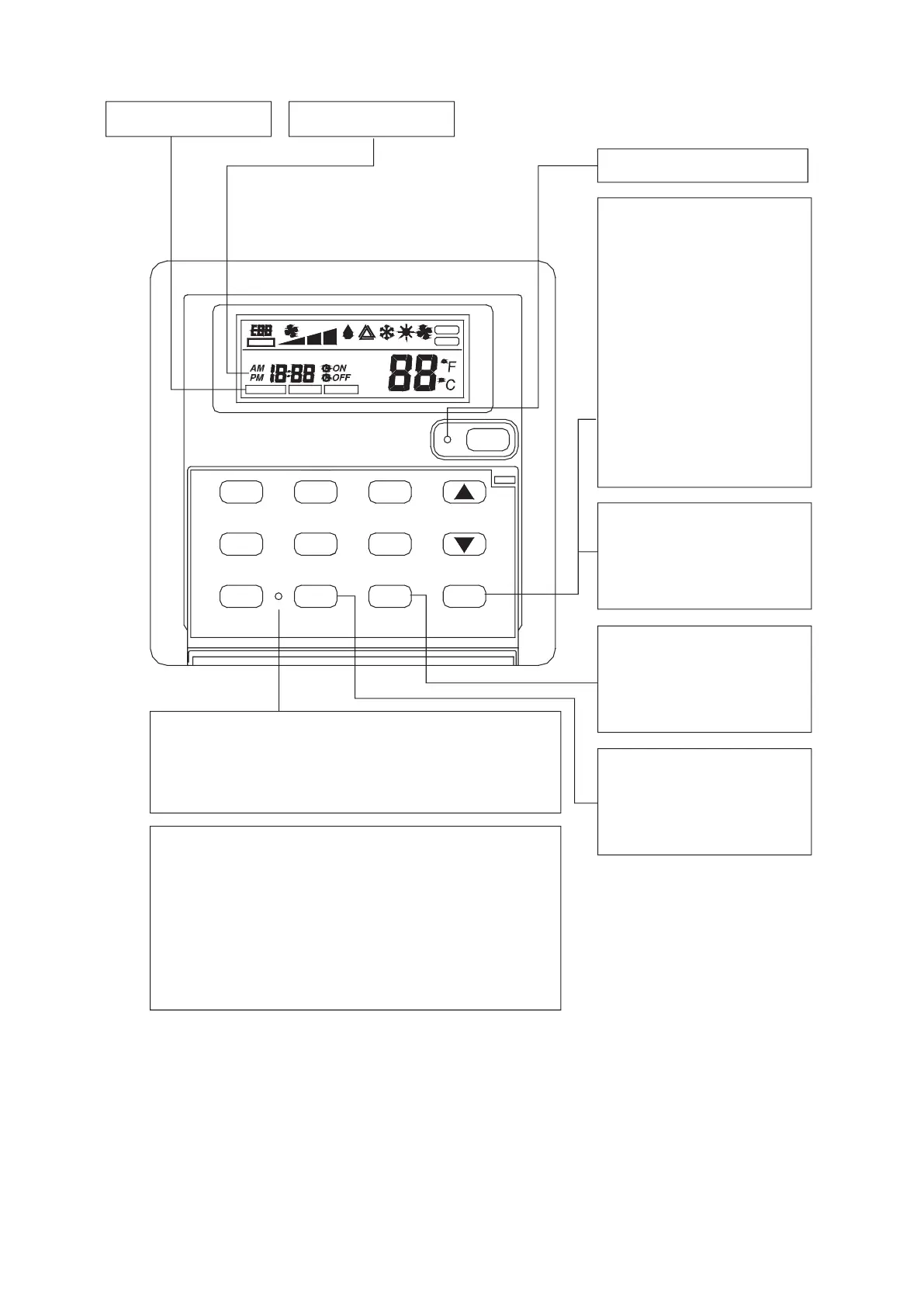DAY
CLOCK
HOUR
ON TIMERSWING
SLE EP
OFF TIMER
MODE
MINUTE
SE T TEM P
ON / OFF
FAN
MON TUE WED THU FRI SAT SUN
SET TIMER
AUTO
TIMER ACTIVE
KEY LOCK
ROOM
TEMP.
HEAT
TEMP.
COOL
TEMP.
AUTO
SET CLOCK
DRY
HEATCOOL
SWING
SLEEP
Key Lock
Operating Lamp
FAN
Current Time DisplayTimer Active Display
– This feature protects the
controls from being
tempered with by children or
unauthorized persons.
– To activate, press MINUTE
button three times consecu-
tively, “KEY LOCK” symbol
will appear on the LCD
display.
– During this time, ON/OFF
button and FAN button can
be used.
– To cancel this feature, press
the MINUTE button again
three times consecutively.
When the control is in set clock
or set timer mode, pressing the
MINUTE button will change the
set minute.
Minute
When the control is in set clock
or set timer mode, pressing the
HOUR button will change the
set hour.
Hour
When the control is in set clock
or set timer mode, pressing the
DAY button will change the set
hour.
– Press button once to set the clock mode.
– Press button again to disable the clock mode.
– When the clock mode is activated, the time and date can be
set or changed by pressing ther DAY, HOUR & MINUTE button.
Day
Clock
– Press button until “TIMER ACTIVE” appears to activate the timer.
– The symbol will indicate Event 1, Event 2 and/or Event 3 timers
are active.
– To clear the timer setting, press and hold TIMER ACTIVE button
for 2 to 3 second until the word “TIMER ACTIVE” is no longer
display.
–To resume the timer setting after the timer has been deactivated,
press and hold TIMER ACTIVE button again for 2 to 3 seconds
until the word “TIMER ACTIVE” is displayed.
Timer Active
TIMER ACTIVE