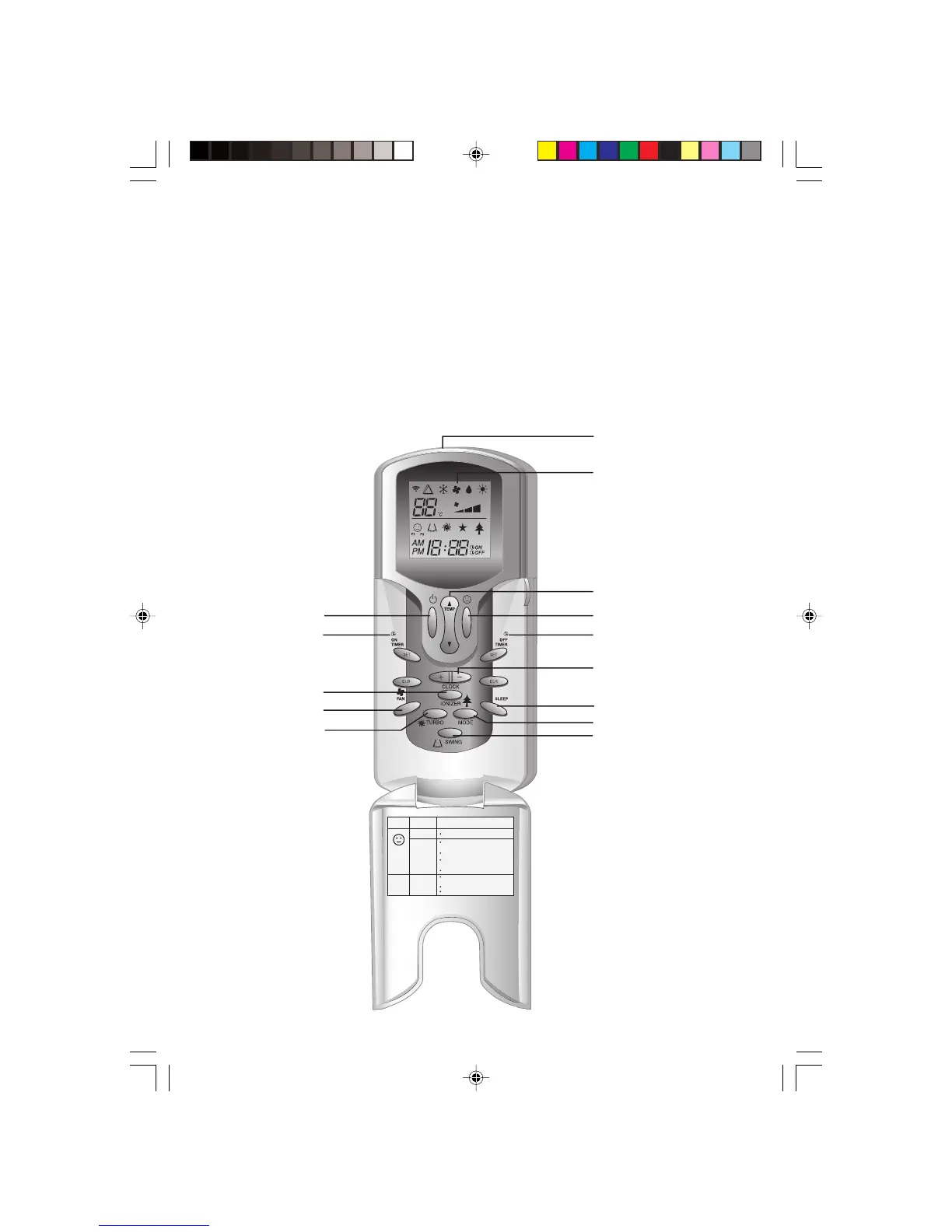Key Function
RECALL
PROGRAM
CLOCK
REAL TIME
CLOCK
(RTC)
Actions
PRESS ONCE for P1 & TWICE FOR P2
PRESS & HOLD BUTTON for 3s to
INITATE PERSONALISED SETTING
SELECT P1 OR P2
SET INDIVIDUAL SETTINGS eg.
MODE, SET TEMP or FAN SPEED
LEAVE for 4s to SAVE
PRESS & HOLD BUTTON for 2s to
ACTIVATE
PRESS '+' or '-' to DESIRED TIME
LEAVE for 4s to SAVE
1
2
4
13
9
12
11
5
10
7
6
14
8
3
G12 Remote Controller Indication
Indication De Télécommande G12
G12-Remote-Controller-Anzeige
Indicazione Controller Remoto G12
Indicación Del Mando A Distancia G12
Пульт Дистанционного
Управления G12 Индикация
Part No.: A08019025676 OM-G12-0104-Acson
i
OM-G12-0104-Acson 11/21/05, 10:51 AM15
