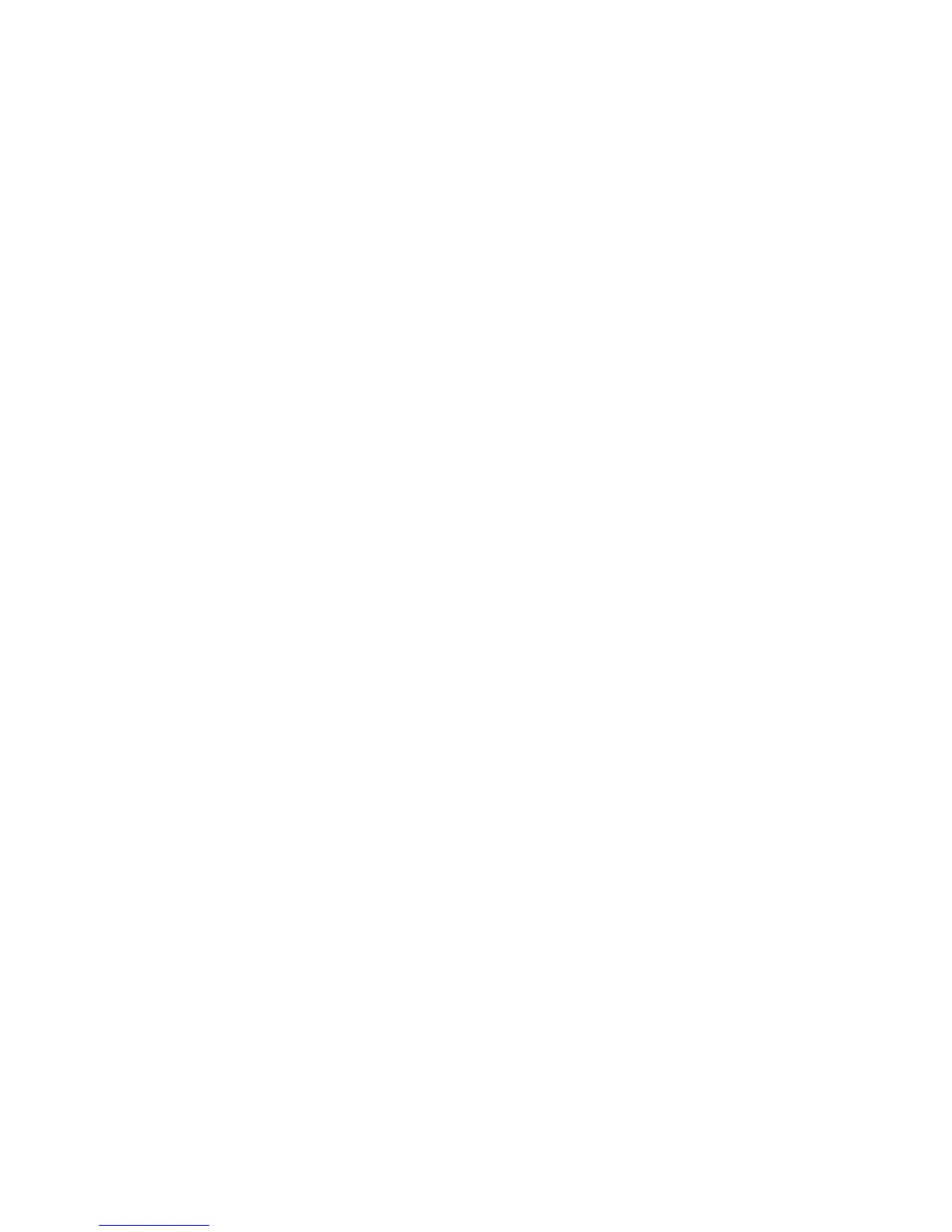Advanced Settings
Click Advanced Settings from any Wireless Settings screen to generate
the Advanced Settings screen. This screen displays a series of settings
relating to the advanced capabilities of the Router’s wireless network,
including compatibility mode, channel width, and WMM power save.
WPS (Wi-Fi Protected Setup)
Click WPS from any Wireless Settings screen to generate the WPS
(Wi-Fi Protected Setup) screen, which allows the user to configure WPS
by following the onscreen instructions.
MAC Address Control
Click MAC Address Control from any Wireless Settings screen to
generate the Wireless MAC Authentication screen, which allows the user
to configure allow or deny access to the Router’s wireless network using
the MAC address of the wireless device. (Note: this feature only works if
Band Steering is DISABLED.) Follow the onscreen instructions to
configure.