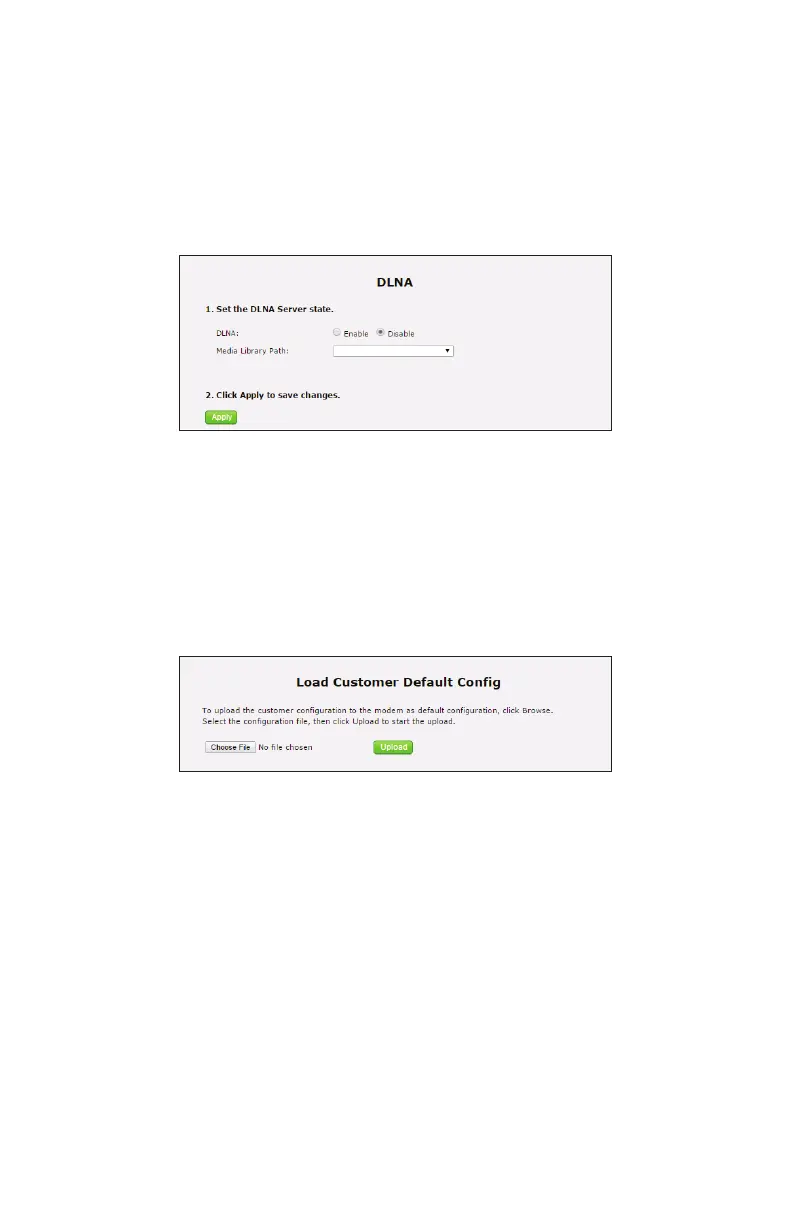64
T3200BV Gateway
DLNA
Click DLNA from any Advanced Setup screen to generate the DLNA screen. This
screen allows the user to configure DLNA settings on the Gateway.
Load Customer Default Config
Click Load Customer Default Config from any Advanced Setup screen to generate
the Load Customer Default Config screen. This screen allows the user to load the cus-
tomer’s configuraton as the default configuration on the Gateway.