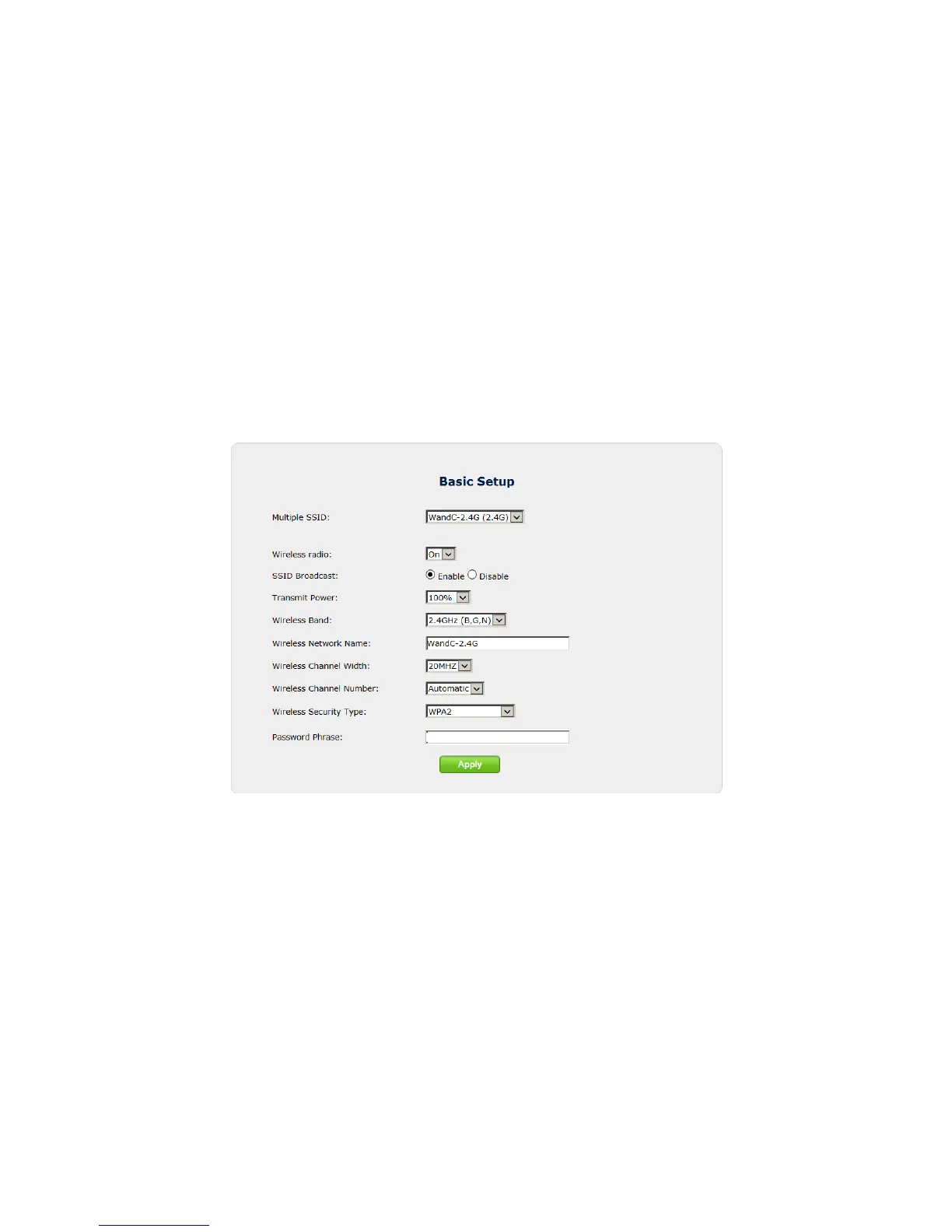Basic Setup
e Basic Setup wireless network screen contains various settings
regarding the Extender’s wireless network security.
Note: e Extender is automatically congured with the
gateway/router’s wireless settings (including security settings)
aer being directly connected via Ethernet to the Actiontec
GT784WN gateway. We recommend that all wireless security
changes be performed on the gateway/router. e Extender
automatically imports the changes within 90-120 seconds.
!
When nished adjusting the settings in this screen, click Apply.
!