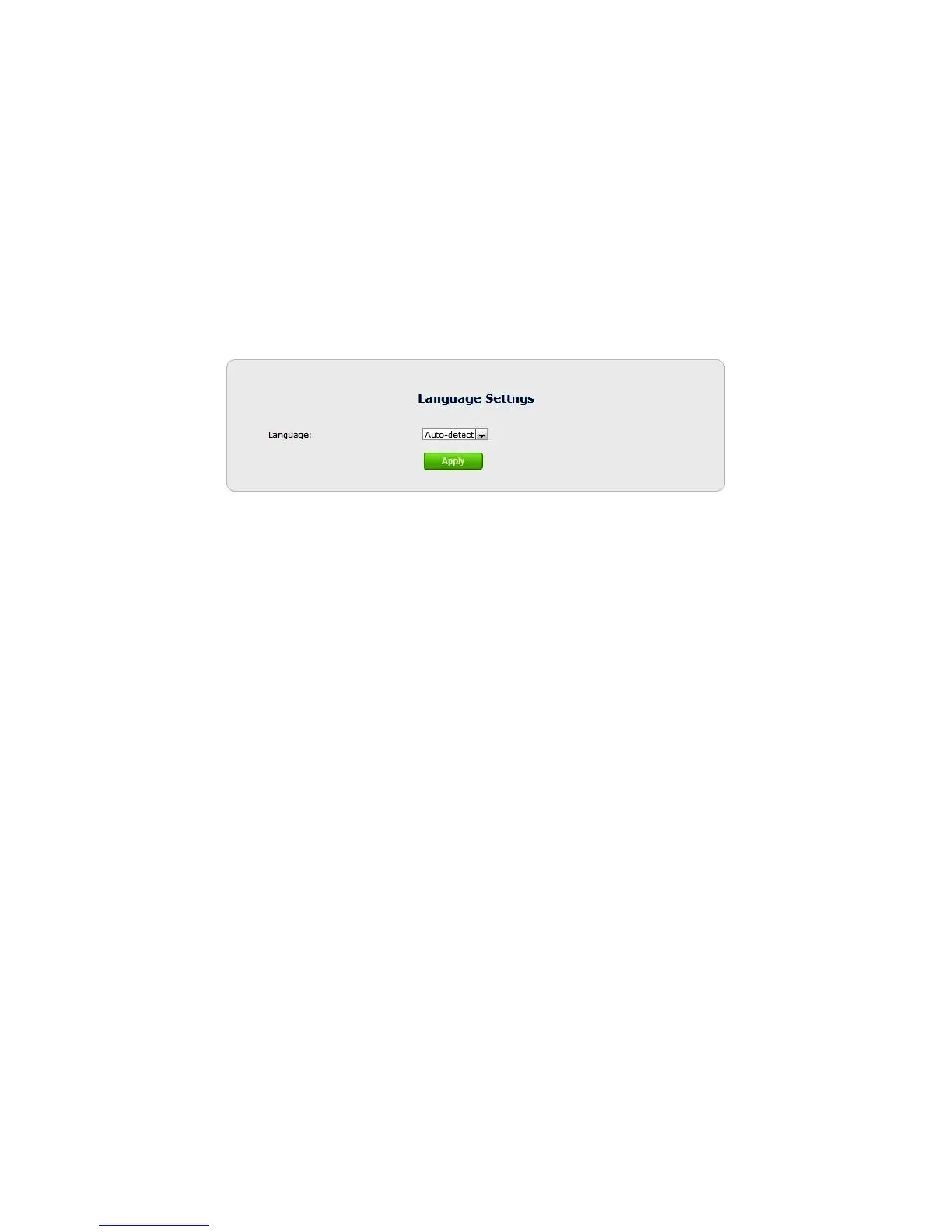Language Settings
e Language Settings screen allows the Extender’s GUI language to be
changed. Options include Auto-detect, English, and French. Selecting
Auto-detect causes the Extender to automatically select the language
(English or French) based on the language being used on the connected
computer. To save changes, click Apply.
!
!