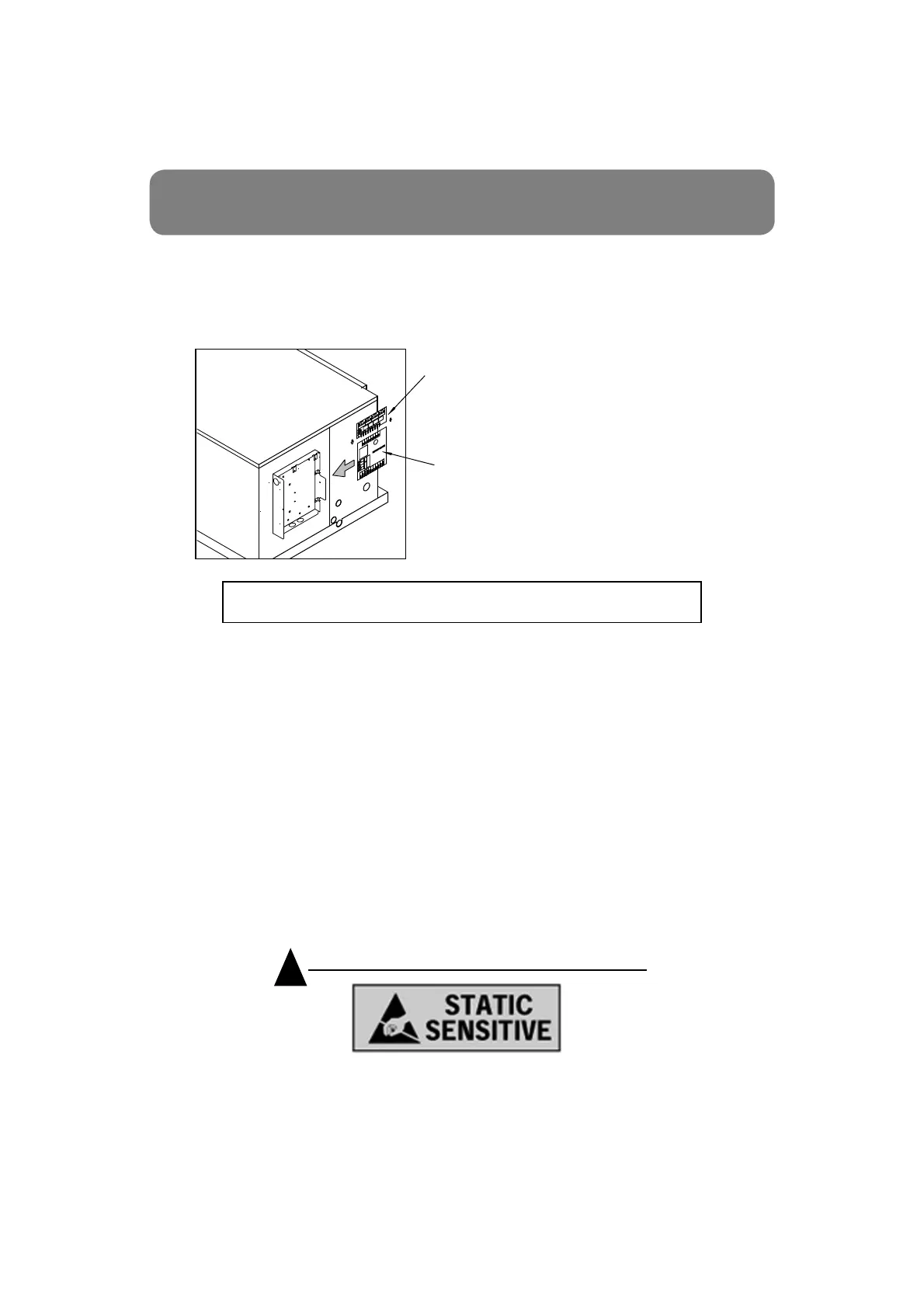11
ActronAir
®
is constantly seeking ways to improve the design of it’s products, therefore specifi cations are subject to change without notice. Please check prior to purchase.
Copyright © 2014 Actron Engineering Pty. Ltd.
INSTALLATION OF LM SERIES INDOOR BOARD AND
OPTIONAL ZONE BOARD
INSTALL INDOOR BOARD (AMIB) AND OPTIONAL ZONE BOARD (AMZ) INTO FAN
COIL ELECTRICAL BOX AS FOLLOWS:
1.1 ISOLATE POWER.
1.2 REMOVE INDOOR FAN WIRES (Take note of High, Med, and Low Speed wirings).
1.3 REMOVE TERMINAL BLOCK.
1.4 INSTALL INDOOR BOARD (AMIB).
1.5 INSTALL OPTIONAL ZONE BOARD (AMZ).
1.6 FASTEN EARTH LEADS.
1.7 REWIRE INDOOR FAN WIRES.
1.8 WIRE IN FIELD WIRING.
1.9 REFIT ELECTRICAL BOX COVER.
OPTIONAL ZONE
BOARD (AMZ)
INDOOR BOARD
(AMIB)
HANDLE PCB’s WITH CARE ONLY HOLD BY
EDGES AND OBSERVE CORRECT PROCEDURES
IN HANDLING STATIC SENSITIVE ELECTRONIC
DEVICES TO PREVENT DAMAGE TO THE UNIT.
CAUTION: STATIC SENSITIVE ELECTRONIC EQUIPMENT
ALWAYS ALLOW ADEQUATE SERVICE SPACE AROUND THE ELECTRICAL
BOX WHEN INSTALLING THE FAN COIL IN THE CEILING.
There are existing mounting tabs in the
electrical box to fi t the indoor and zone
boards.
For zone board, insert a fl at screwdriver
into the slots at the top of the electrical
box and bend up tabs.
TO MAKE INSTALLATION EASIER, FIT THE INDOOR AND
ZONE BOARDS INTO THE ELECTRICAL BOX BEFORE YOU
INSTALL THE FAN COIL INTO THE CEILING SPACE.
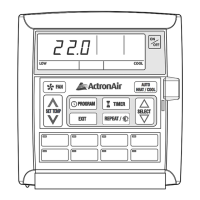