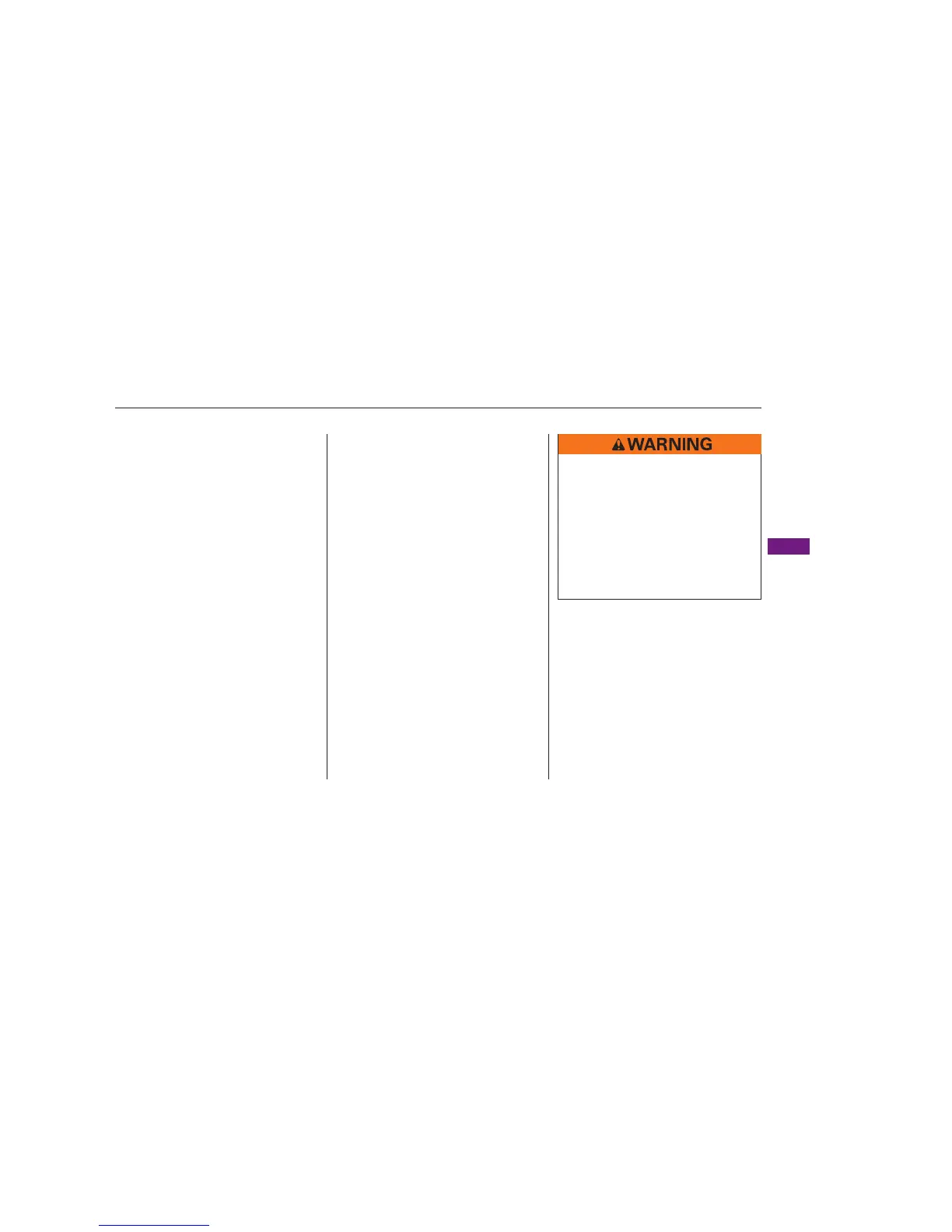When properly installed, cellular
phones, alarms, two-way radios, and
low-powered audio systems should
not interfere with your vehicle’s
computer controlled systems, such
as your airbags and anti-lock brakes.
Although non-Acura accessories may
fit on your vehicle, they may not
meet factory specifications, and
could adversely affect your vehicle’s
handling and stability.
Your dealer has Acura accessories
that allow you to personalize your
vehicle. These accessories have
been designed and approved for your
vehicle, and are covered by warranty.
Modifying your vehicle, or installing
some non-Acura accessories, can
make your vehicle unsafe. Before
you make any modifications or add
anyaccessories,besuretoreadthe
following information.
CONTINUED
Accessories
Accessories and Modifications
Before Driving
285
Improper accessories or
modifications can affect your
vehicle’s handling, stability, and
performance, and cause a
crash in which you can be hurt
or killed.
Follow all instructions in this
owner’s manual regarding
accessories and modifications.
06/05/19 14:55:19 31STK600 0290
