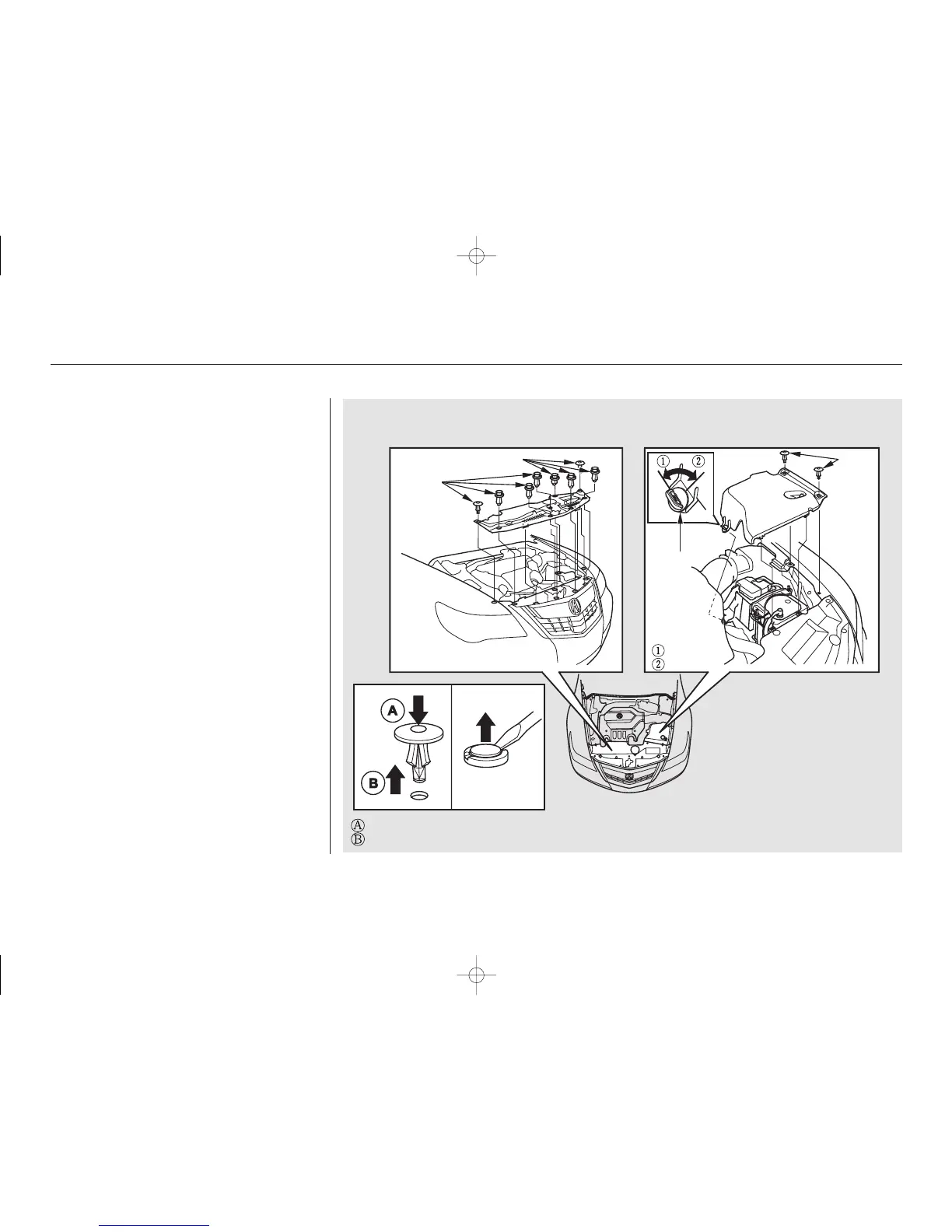The component parts in the engine
compartment are protected by
several covers. You may need to
remove the covers when you
perform some simple maintenance
work.
All of the covers are secured by
holding clips.
To remove the battery cover, turn
the knob of the fastener and remove
the holding clips by pushing on the
center of each fastener head.
To remove the front bulkhead cover:
Remove the battery cover.
Remove the holding clips by
pushingonthecenterofeach
fastener head.
1.
2.
Engine Compartment Covers
456
FRONT BULKHEAD COVER BATTERY COVER
:
:
CLIPS
KNOB
Push to remove clip
Push to reset/install clip
CLIPS
Unlock
Lock
CLIPS
11/07/20 18:59:59 31SJA670_461
