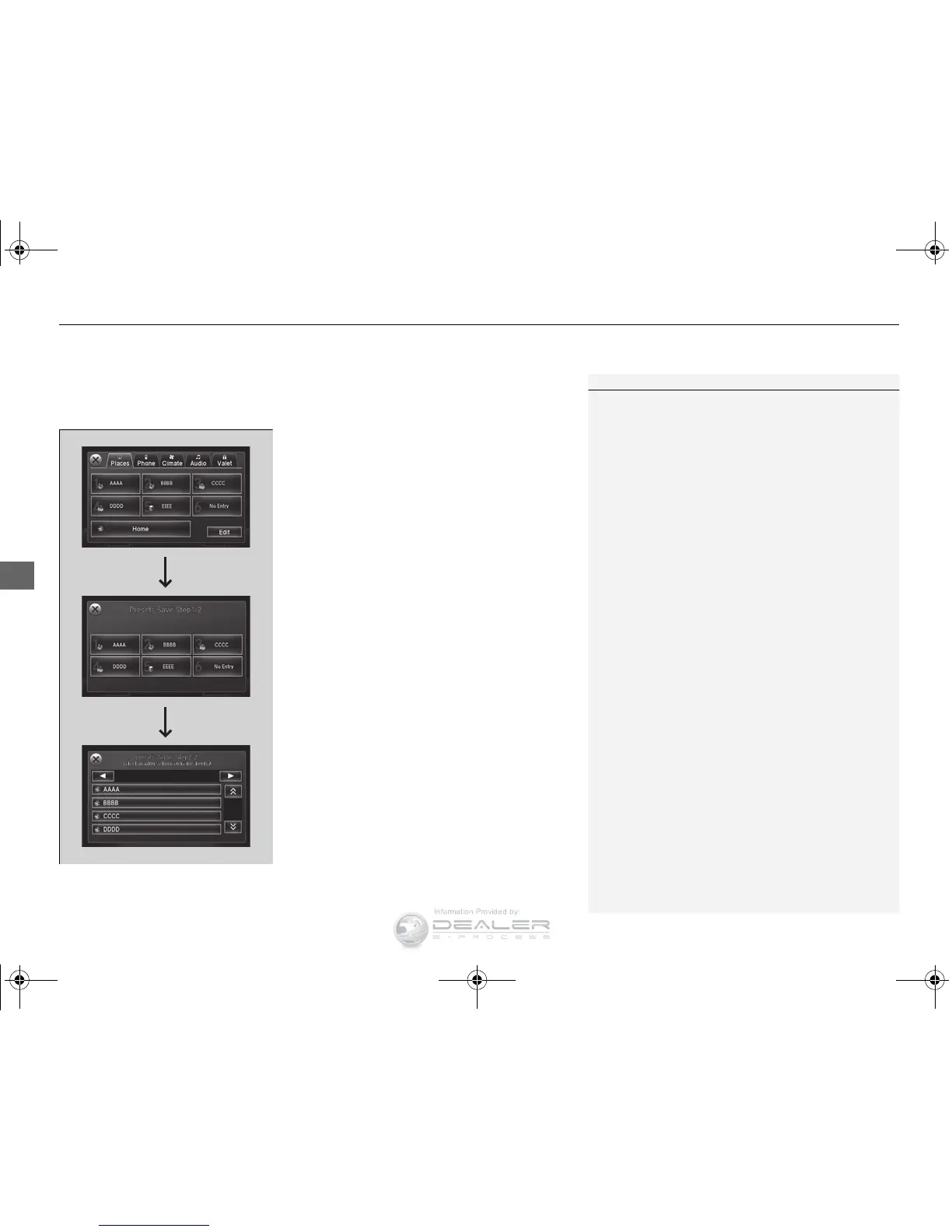■ Places
*
You can store up to six addresses, and the home address for your preset
destinations.
To store an address on the selected preset
number:
1. Select Shortcuts.
2. Select Places.
3. Select Edit or No Entry.
u If you select No Entry, go to step 6.
4. Select Add.
u All the six preset icons appear.
5. Select the preset number to which you
want to store an address.
6. The screen changes to a list of addresses
stored in your address book.
7. Select an address you want to store as a
preset.
To enter one of the preset addresses, or
Home as your destination:
1. Select Shortcuts.
2. Select Places.
3. Select a preset number or Home.
u The system starts to calculate the route
to your selected destination.
1Places
*
See the Navigation System Manual for how to store
address book entries, and enter your home address.
