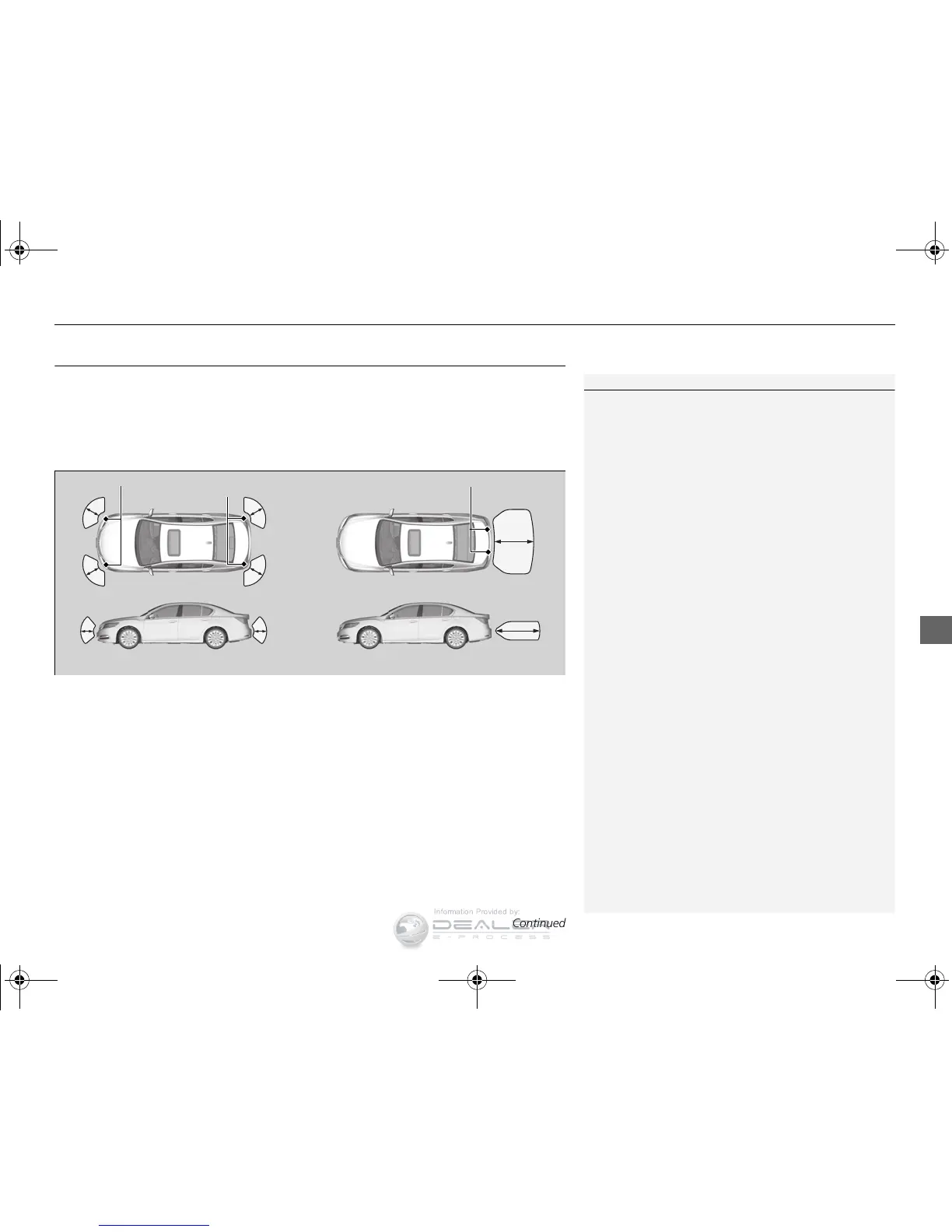Parking Sensor System
*
The corner and center sensors monitor obstacles around your vehicle, and the
beeper and audio/information screen let you know the approximate distance
between your vehicle and the obstacle.
■ The sensor location and range
1Parking Sensor System
*
Even when the system is on, always confirm if there is
no obstacle near your vehicle before parking.
The system may not work properly when:
• The sensors are covered with snow, ice, mud or
dirt.
• The vehicle is on uneven surface, such as grass,
bumps, or a hill.
• The vehicle has been out in hot or cold weather.
• The system is affected by some electronic devices
that generate ultrasonic wave.
• Driving in bad weather.
The system may not sense:
• Thin or low objects.
• Sonic-absorptive materials, such as snow, cotton,
or sponge.
• Objects directly under the bumper.
Do not put any accessories on or around the sensors.
