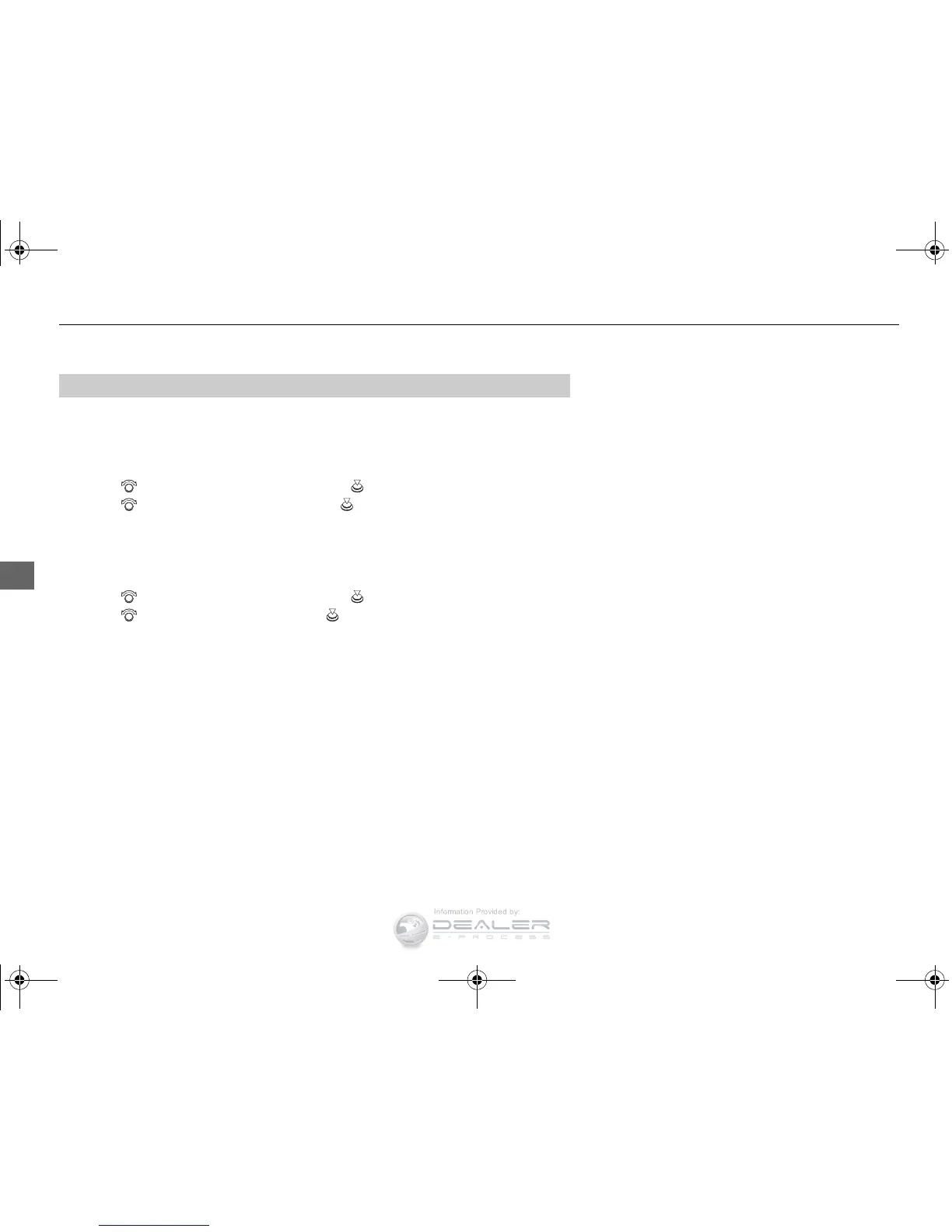Provides text data information related to your selected RDS-capable FM station.
■ To find an RDS station from Station List
1. Press the MENU button while listening to an FM station.
2. Rotate to select Station List, then press .
3. Rotate to select the station, then press .
■ Manual update
Updates your available station list at any time.
1. Press the MENU button while listening to an FM station.
2. Rotate to select Station List, then press .
3. Rotate to select Refresh, then press .
■
Radio Data System (RDS)
15 ACURA RLX-31TY26100.book 218 ページ 2014年5月19日 月曜日 午後5時43分
