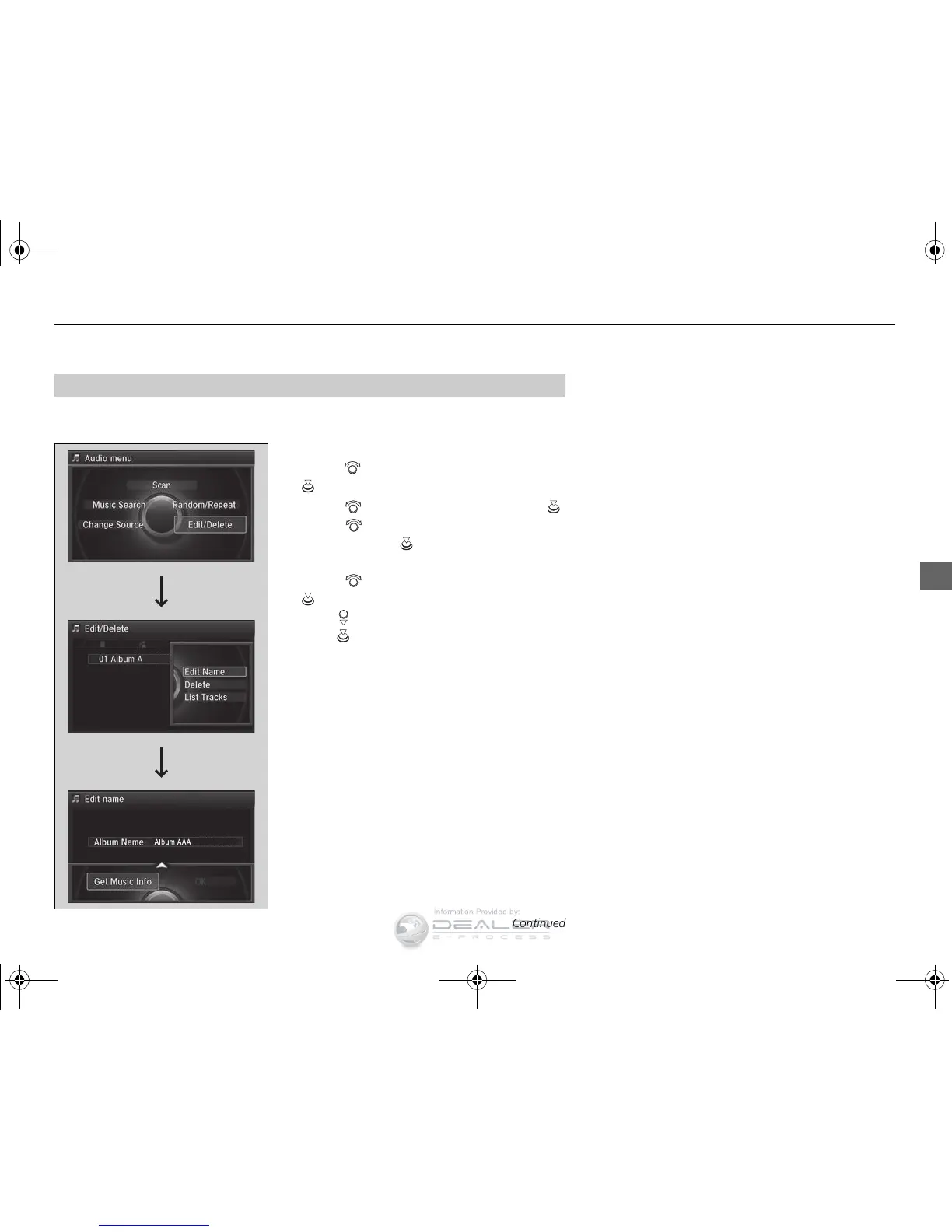Music information (album name, artist name, genre) can be acquired by accessing
the Gracenote® Album Info.
1. Press the MENU button.
2. Rotate to select Edit/Delete, then press
.
3. Rotate to select Albums, then press .
4. Rotate to select an album you want to
edit, then press .
u The pop-up menu appears on the screen.
5. Rotate to select Edit Name, then press
.
6. Move to select Get Music Info, then
press .
u The system starts to access the
Gracenote® Album Info.
■
Displaying Music Information
15 ACURA RLX-31TY26100.book 235 ページ 2014年5月19日 月曜日 午後5時43分
