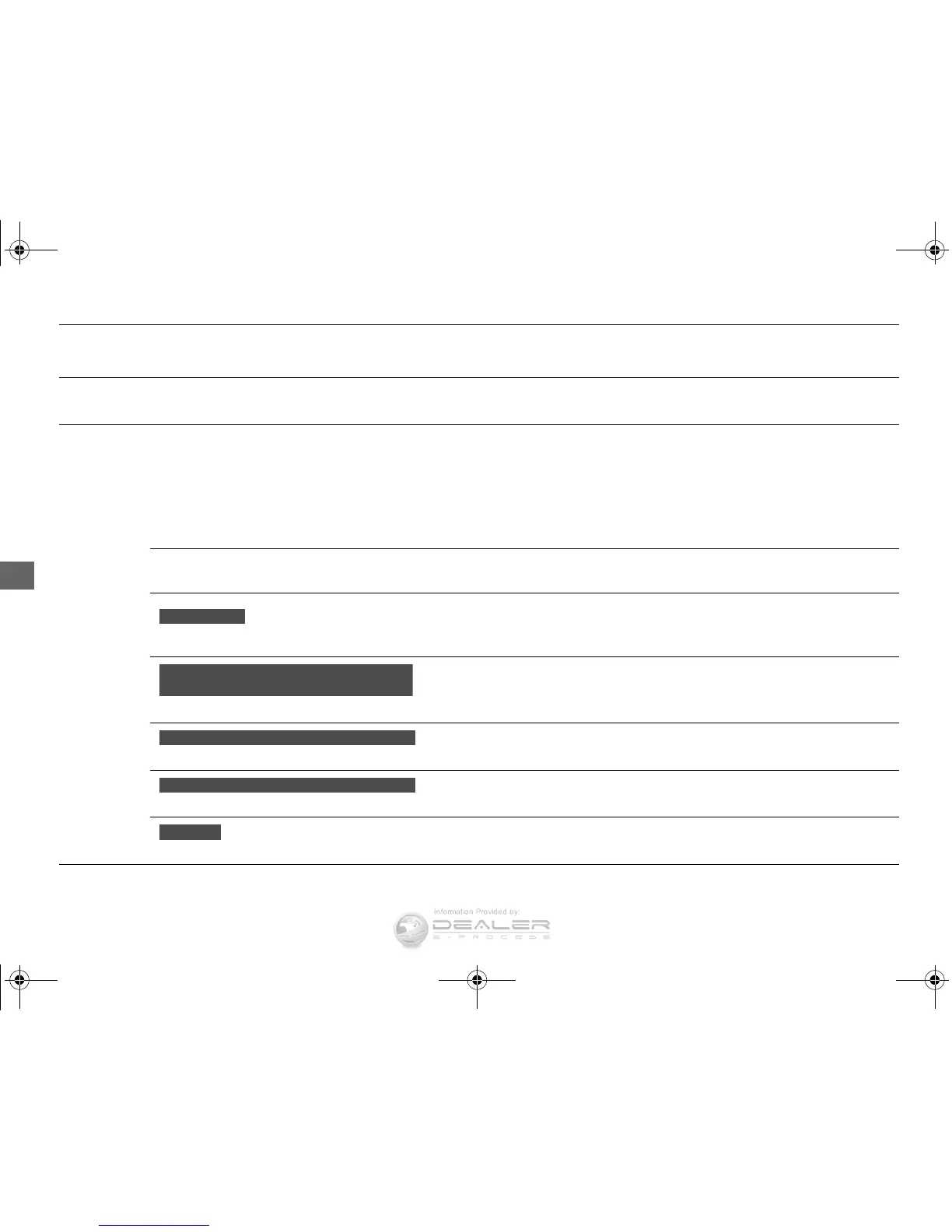*1:Default Setting
Setup
Group
Customizable Features Description Selectable Settings
Audio
Settings
Sound
Adjusts the settings of the audio speaker’s sound.
2 Adjusting the Sound P. 206
-6 ~ C
*1
~ +6 (Bass,
Treble, Subwoofer
and Center), -9 ~ C
*1
~
+9 (Fader, Balance),
Off/Low/Mid
*1
/High
(SVC), On/Off
*1
(DTS
Neural Surround)
Source Select Popup
Selects whether the list of selectable audio sources
comes on when the AUDIO button is pressed.
On/Off
*1
HD Radio Mode
*
Selects whether the audio system automatically
switches to the digital radio waves or receives the
analogue waves only.
Auto
*1
/Analog
Cover Art
Turns on and off the cover art display. On
*1
/Off
Connect Bluetooth Audio Device
Connects, disconnects or pairs a Bluetooth®
Audio device to HFL.
—
Bluetooth Device List
Edits or deletes a Bluetooth® Audio device paired
to HFL.
—
Recording from CD
Selects whether the songs on music CDs are
automatically recorded to the HDD.
Auto
*1
/Manual
CD (MP3/WMA/AAC), iPod, USB, Pandora® or
Aha
TM
mode
