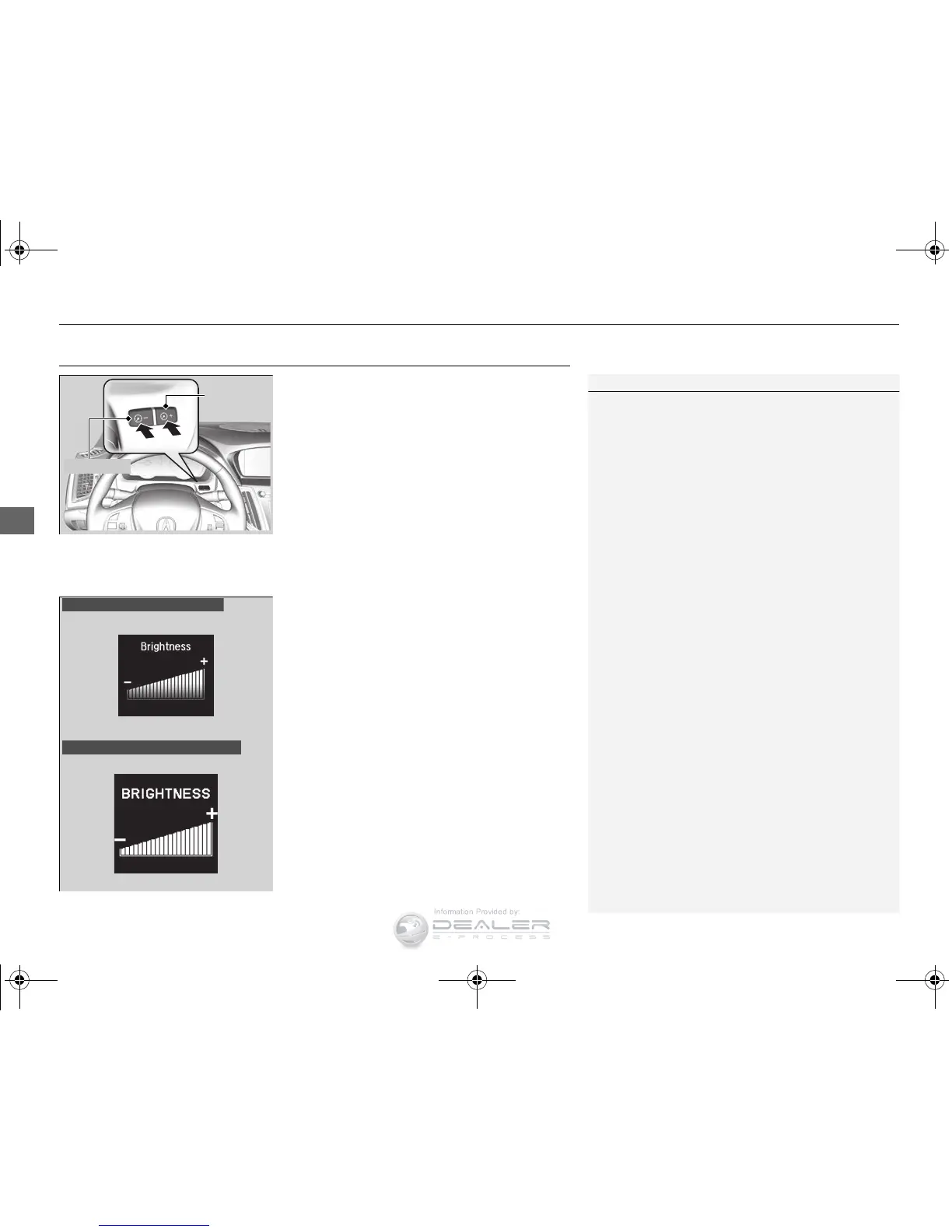172
uuOperating the Switches Around the Steering WheeluBrightness Control
Brightness Control
When the power mode is in ON, you can use
the (+ or (- button to adjust instrument
panel brightness.
To brighten: Press the
(+ button.
To dim: Press the (- button.
You will hear a beep when the brightness
reaches minimum or maximum. The multi-
information display will return to its original
state several seconds after you adjust the
brightness.
■ Brightness level indicator
The brightness level is shown on the multi-
information display while you are adjusting it.
1Brightness Control
Instrument panel brightness varies, depending on
whether the exterior lights are on or off. The
instrument panel dims to reduce glare when they are
on.
When it is bright outside and the headlight
integration with the wiper is activated, the
instrument panel brightness does not change.
Pushing or rolling the right selector wheel changes to
a different display.
If you press the
(+ button until the brightness display
is up to max, the beeper sounds. This cancels the
reduced instrument panel brightness when the
parking lights are on.
The brightness can be set differently for when the
exterior lights are on, and when they are off.
Models with full color display
Models without full color display
15 ACURA TLX-31TZ36000.book 172 ページ 2014年9月2日 火曜日 午後5時22分
