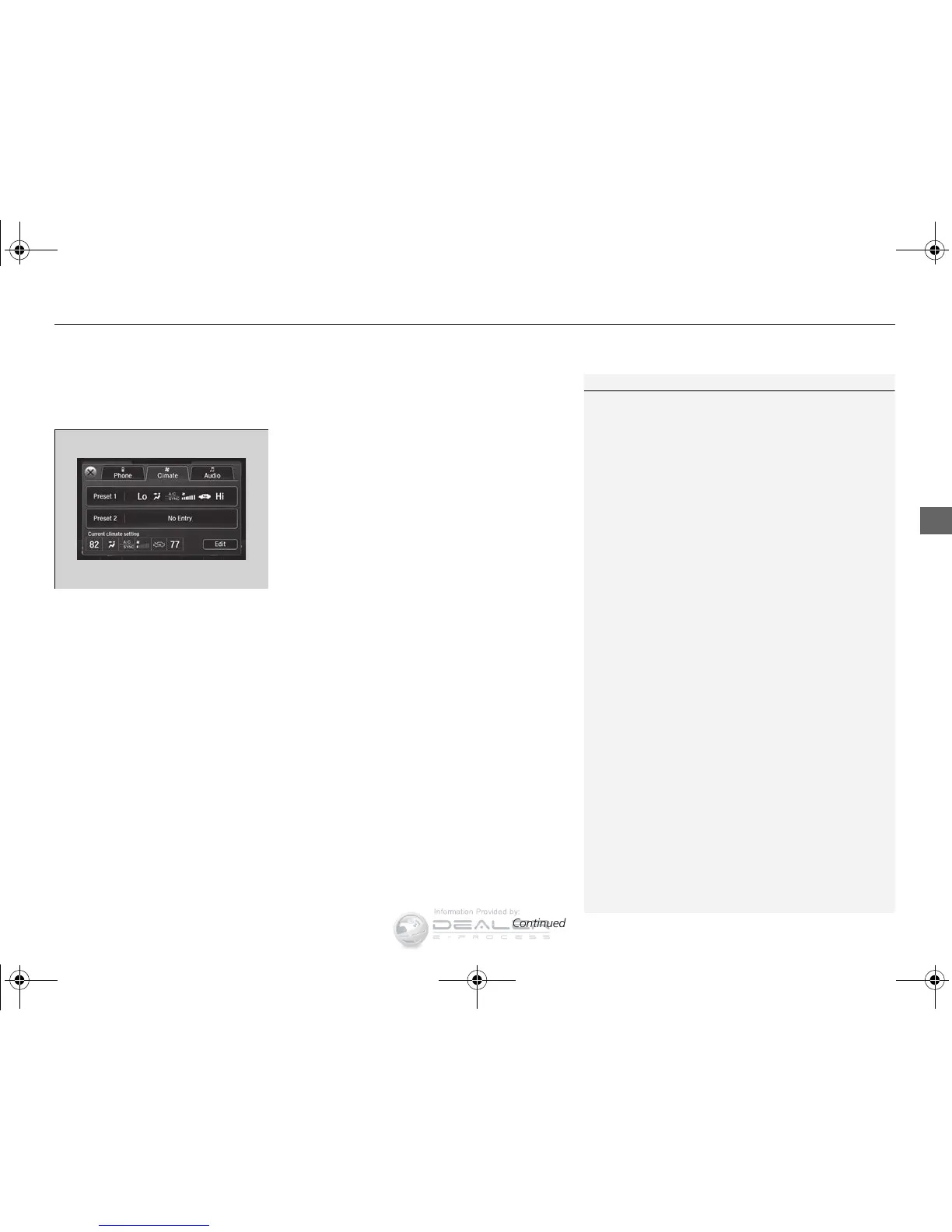■ Shortcuts
You can store two sets of your preferred temperature, fan speed, and vent mode
settings to the climate control system.
To store a set of the climate control settings:
1. Select Shortcuts.
2. Adjust the climate control system to your
preference.
3. Select Climate.
4. Select Edit.
5. Select Add.
6. Select Preset 1 or Preset 2 you want to
store your settings to.
To recall one of the settings:
1. Select Shortcuts.
2. Select Climate.
3. Select Preset 1 or Preset 2.
To delete a preset:
1. Select Shortcuts.
2. Select Climate.
3. Select Edit.
4. Select Delete.
5. Select Preset 1 or Preset 2 you want to
delete.
1Shortcuts
You can also store a set by pressing and holding the
preset number you want to store that setting after
step 3.
