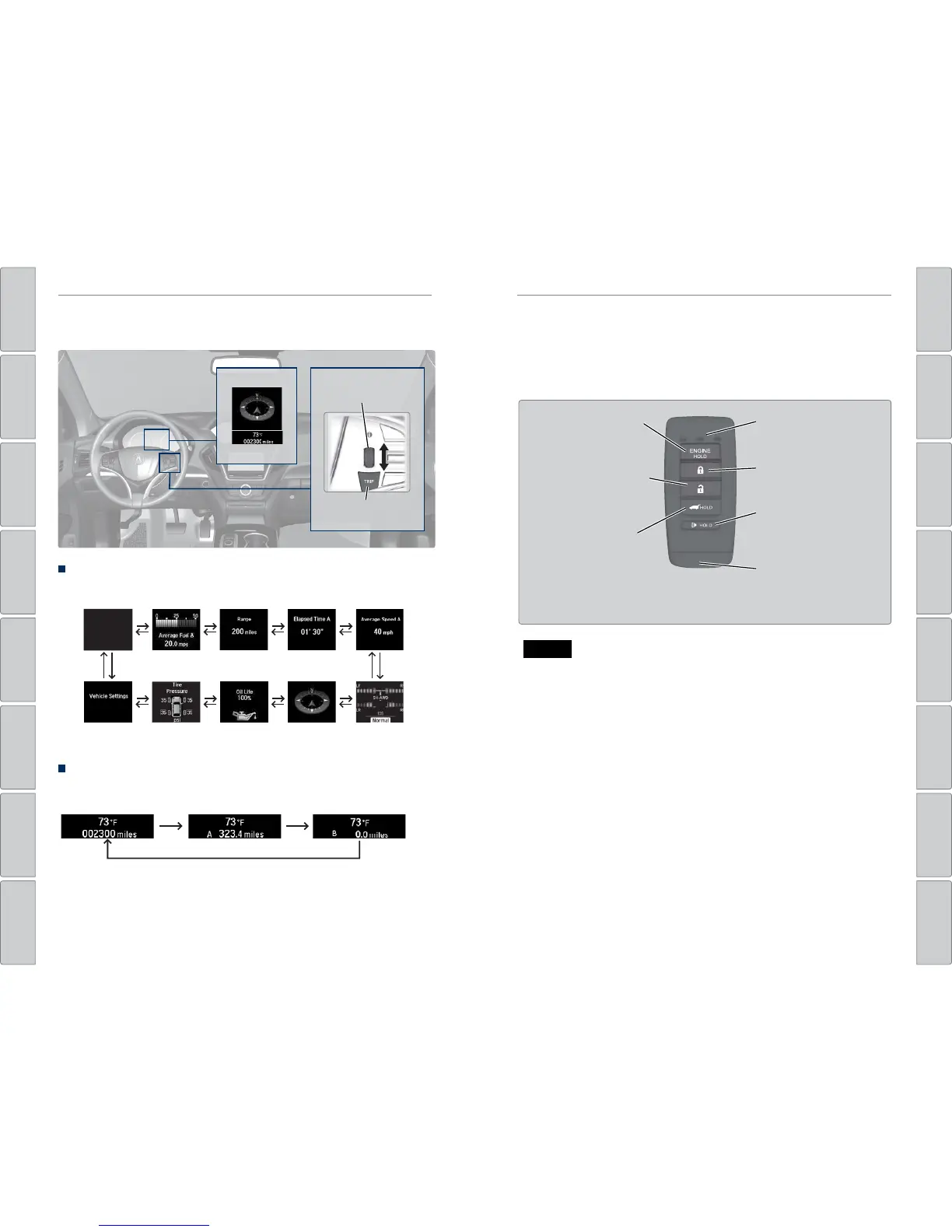28 | | 29
VEHICLE CONTROLSINSTRUMENT PANEL
TABLE OF
CONTENTS
INDEX
VISUAL INDEX
VOICE COMMAND
INDEX
SAFETY
INFORMATION
CLIENT
INFORMATION
INSTRUMENT
PANEL
SPECIFICATIONS
VEHICLE
CONTROLS
MAINTENANCE
AUDIO AND
CONNECTIVITY
HANDLING THE
UNEXPECTED
BLUETOOTH®
HANDSFREELINK®
DRIVING
ACURALINK®
NAVIGATION
Multi-Information Display
Consists of several displays that provide you with useful information.
Main Displays
Outside temperature
Odometer
Outside temperature
Trip A
Outside temperature
Trip B
Lower Displays
Main display
Vehicle Settings
Instant/average
fuel economy
Tire pressure
for each tire
Range
Engine oil life
Elapsed time
Compass/
directions*
Average speed
SH-AWD*/IDS
Right selector wheel:
Scroll to change main
displays.
Main display
Lower display
TRIP button: Press to
change lower displays.
*if equipped
Learn about the various controls necessary for operating and driving the vehicle.
Using the Remote Transmitter
Lock or unlock the doors and tailgate.
VEHICLE CONTROLS
Unlock button: Press once
to unlock the driver’s door.
Press again to unlock all
doors and the tailgate.
Release knob (front or back
of key): Slide the knob to
release the built-in key for
valet use.
Power tailgate button:
Press and hold to unlock and
open the power tailgate.
Press again to close it.
Lock button: Press to lock
the doors and tailgate. Press
again for verification.
LED indicators*: Check door
lock or engine status (see
page 92).
Panic button: Press and
hold to sound the alarm for
30 seconds. Press again to
cancel.
ENGINE HOLD button*:
After pressing the Lock
button once, press and hold
to remotely start the engine.
*if equipped
Leaving the remote transmitter in the vehicle can result in theft or accidental
movement of the vehicle. Always take it with you whenever you leave the vehicle
unattended.
NOTICE
