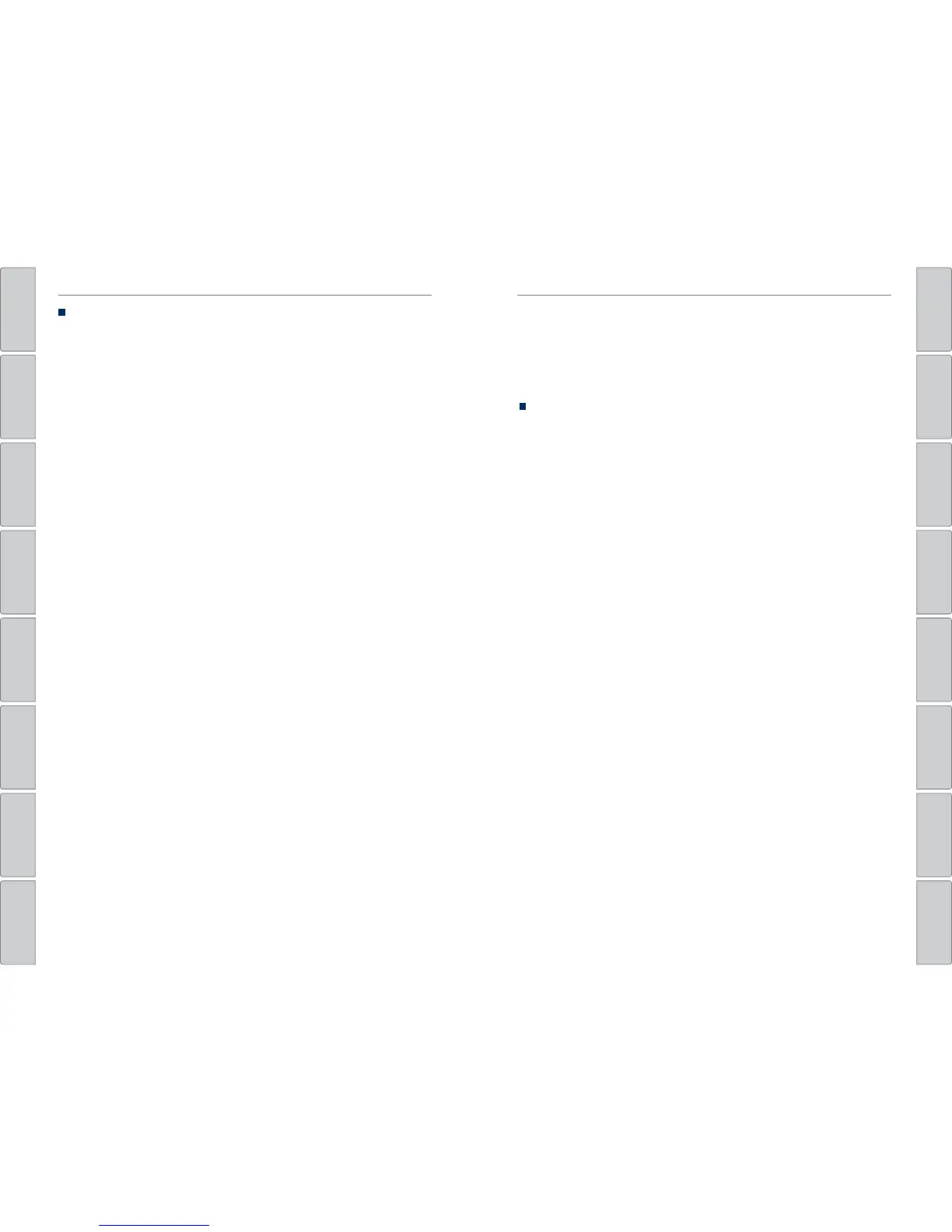152 | | 153
VOICE COMMAND INDEXVOICE COMMAND INDEX
TABLE OF
CONTENTS
INDEX
VISUAL INDEX
VOICE COMMAND
INDEX
SAFETY
INFORMATION
CLIENT
INFORMATION
INSTRUMENT
PANEL
SPECIFICATIONS
VEHICLE
CONTROLS
MAINTENANCE
AUDIO AND
CONNECTIVITY
HANDLING THE
UNEXPECTED
BLUETOOTH®
HANDSFREELINK®
DRIVING
ACURALINK®
NAVIGATION
Navigation Commands (continued)
Find Place Commands
Find nearest (specify place):
– Fuel and auto
– Acura dealer
– Gas station
– Auto parts & electronics
– Auto repair & maintenance
– Car wash & detailing
– Motorcycle dealers
– Roadside assistance
– ATM
– Bank
– Check cashing
– Currency exchange
– Community
– Business
– City hall
– Civic center
– Convention center
– Court house
– Higher education
– Library
– Post office
– School
– Emergency room
– Hospital
– Police station
– Veterinarian
– Lodging
– Bed & breakfast
– Hotel
– Resort
– Recreation
– Amusement park
– Golf course
– Historical monument
– Marina
– Movie theater
– Museum
– Park
– Performing arts
– Sports complex
– Tourist attraction
– Restaurant
– American restaurant
– Californian restaurant
– Chinese restaurant
– Coffee shop
– Continental restaurant
– Fast food
– French restaurant
– German restaurant
– Greek restaurant
– Indian restaurant
– Italian restaurant
– Japanese restaurant
– Korean restaurant
– Mexican restaurant
– Pizza
– Seafood restaurant
– Thai restaurant
– Vegetarian restaurant
– Vietnamese restaurant
– Shopping
– Shopping area
– Accessory store
– Book store
– Clothing store
– Grocery store
– Home improvement store
– Mall
– Office supply store
– Pharmacy
– Pet food store
– Sewing store
– Shoe store
– Sporting goods store
– Toy store
– Travel center
– Airport
– Automobile club
– Bus station
– Camping
– Commuter rail station
– Ferry terminal
– Named place
– Park & ride
– Parking garage
– Parking lot
– Rental car agency
– Rest area
– Ski area
– Tourist information
– Train station
– Travel agency
– Truck stop
* These commands toggle the function on and off, so the
command may not match your intended action.
Audio Commands
The system accepts these commands on most screens. Audio volume levels
cannot be controlled using voice commands.
FM/AM Radio Commands
• Audio on*
• Audio off*
• Radio on*
• Radio off*
• Radio select FM
• Radio select AM
• Radio tune to # FM (#: frequency,
e.g., 95.5)
• Radio tune to # AM (#: frequency,
e.g., 1020)
• Radio seek up
• Radio seek down
• Radio next station
• Radio preset # (#: 1 to 12)
• Radio FM preset # (#: 1 to 12)
• Radio AM preset # (#: 1 to 6)
• Radio auto select*
• Radio scan*
SiriusXM® Radio Commands
• Radio select XM
• XM channel # (#: 0 to 255)
• XM channel up
• XM channel down
• XM category up
• XM category down
• XM preset # (#: 1 to 12)
• XM scan*
• XM category mode
• XM channel mode
Disc Commands
• Disc play
• Disc play track # (#: 1 to 30)
• Disc skip forward
• Disc skip back
• Disc track random*
• Disc track repeat*
• Disc track scan*
• Disc folder up
• Disc folder down
• Disc folder random*
• Disc folder repeat*
• Disc folder scan*
• Disc normal play
Bluetooth® Audio Commands
• Bluetooth audio play
• Bluetooth audio skip forward
• Bluetooth audio skip back
• Bluetooth audio pause
• Bluetooth audio resume
• Bluetooth audio group up
• Bluetooth audio group down
• Bluetooth audio track random
• Bluetooth audio track repeat
Commands may not work on
some phones or devices.
