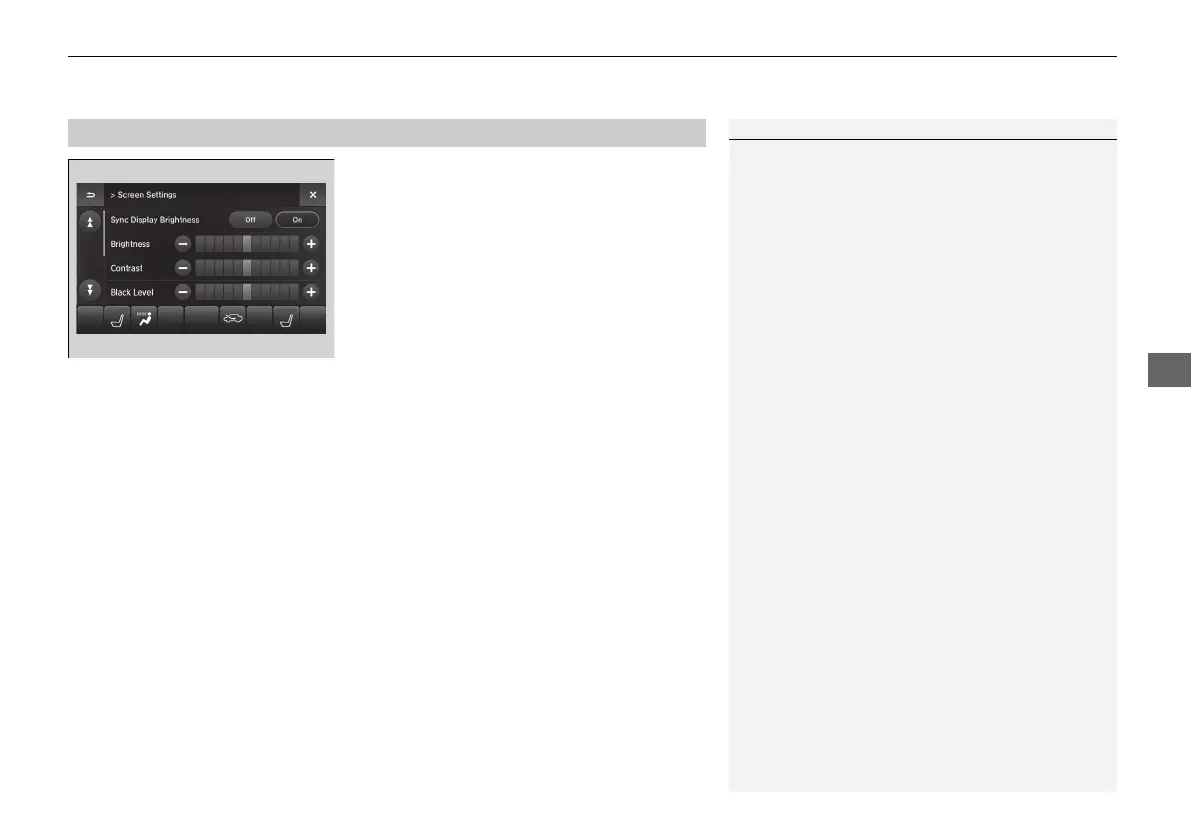243
uuAudio System Basic OperationuOn Demand Multi-Use Display
TM
1. Select Audio Menu, then select Screen
Settings.
2. Use (+, (- or other icons to adjust the
setting.
■
Changing the Screen Settings
1Changing the Screen Settings
The following are adjustable screen settings:
• Sync Display Brightness
Selects whether the screen brightness synchronizes
with the instruments panel brightness.
• Brightness
• Contrast
• Black Level
• Beep
Mutes a beep that sounds every time you touch the
screen.
• Keyboard
Changes the on-screen keyboard from the
alphabetical order to the qwerty type.
Instead of using
(+, (- or icons, you can also touch
the point where your desired setting is.
20 ACURA MDX-31TZ56600.book 243 ページ 2019年4月24日 水曜日 午後5時44分
